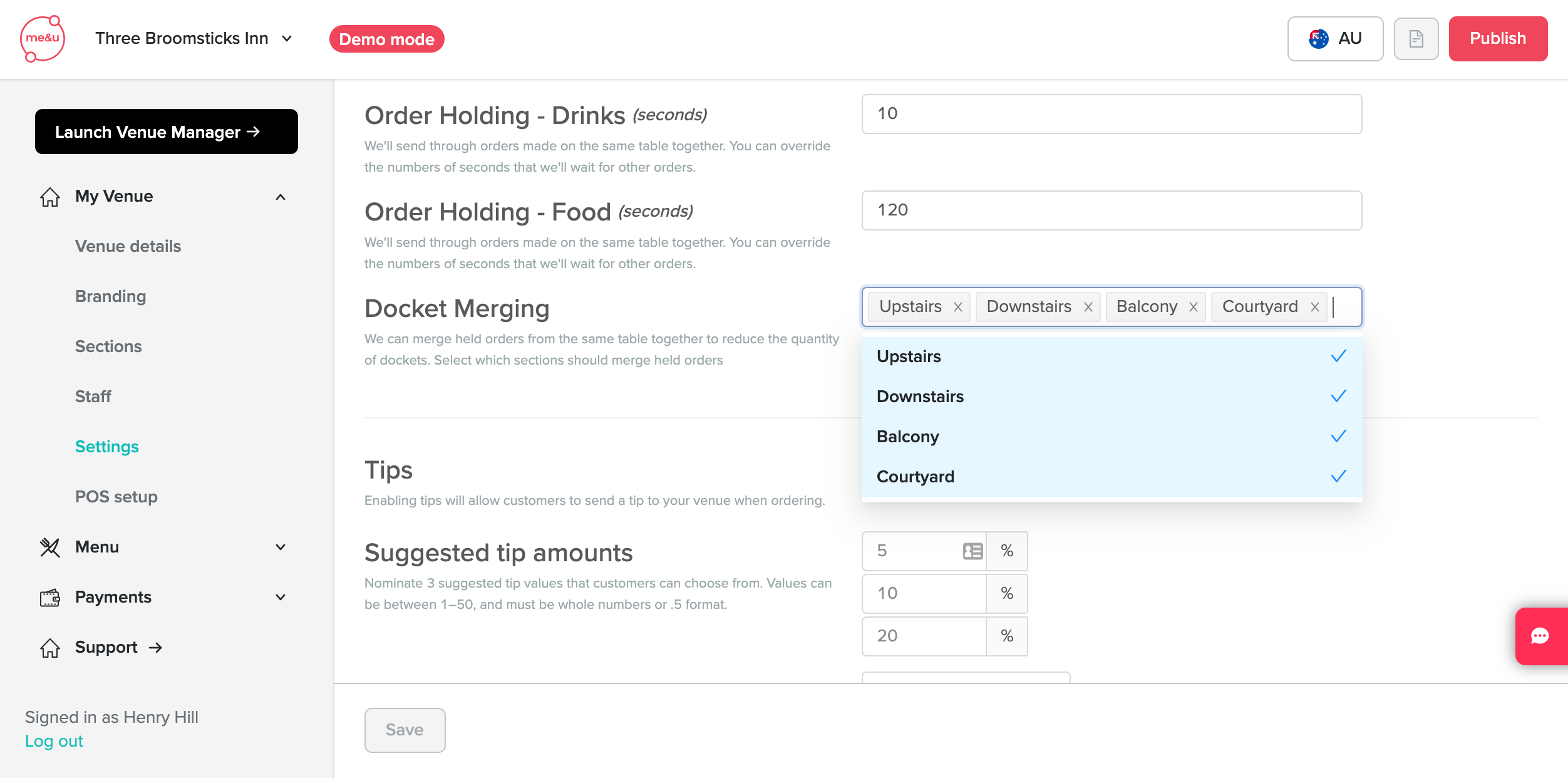What is Order Holding?
Order holding is a feature that will take an order from a customer and hold it for a specified period of time i.e. 60 seconds. During this time, the docket sits in ‘limbo’ so does not print yet.
me&u allows for order holding to be set differently for food and drinks, for example drinks might be sent to the printer after 10 seconds whilst food might be sent after 60 seconds.
This enhances the customer experience by allowing drinks to get to the table quicker while food may be held longer to ensure all meals arrive at the same time.
With order holding, orders will be batched and sent together so they print at the same time one after another. For information about how to merge batched orders on a single docket see Docket Merging.
What is Docket Merging?
Docket merging works with order holding by taking any orders batched together and sending them through to the POS as a single order and therefore a single docket.
How to enable Order Holding & Docket Merging?
To edit Order Holding for food and drinks, go to the settings page in the Operator Portal. Add the values you want orders to be held for food items and drink items in seconds. We recommend using a small value for drinks and higher for food. This will mean that customers will get their drinks earlier and likely to have a more positive experience.
If you don't have access to the settings page, please reach out to your manager that might have the correct level of permission to access this page. If you're still having trouble, please contact your Account Manager or Customer Experience team at helpme@meandu.com.au.
If you do not want to have different holding times for food and drinks then set the values to be the same.
.png)
To edit Docket Merging, go to the settings page in the Operator Portal. Add the sections you want dockets to be merged. You can choose that some sections merge and others do not. Please be aware if your venue uses membership you should not enable docket merging or the POS will not be able to attribute member rewards to customers.