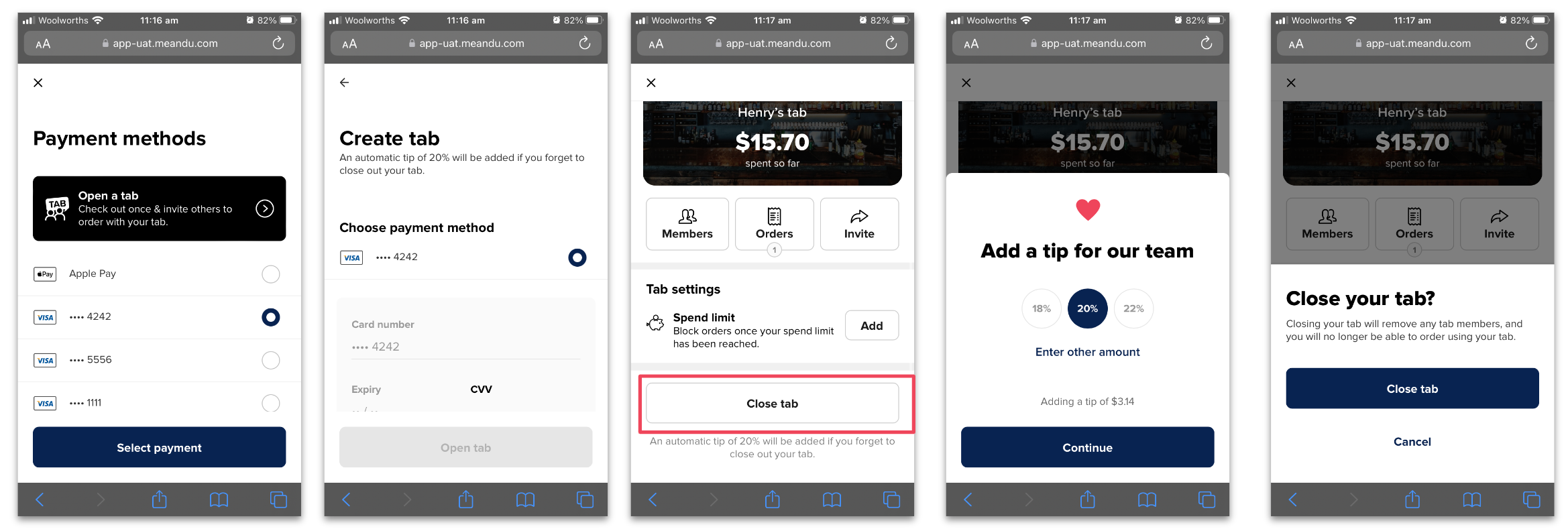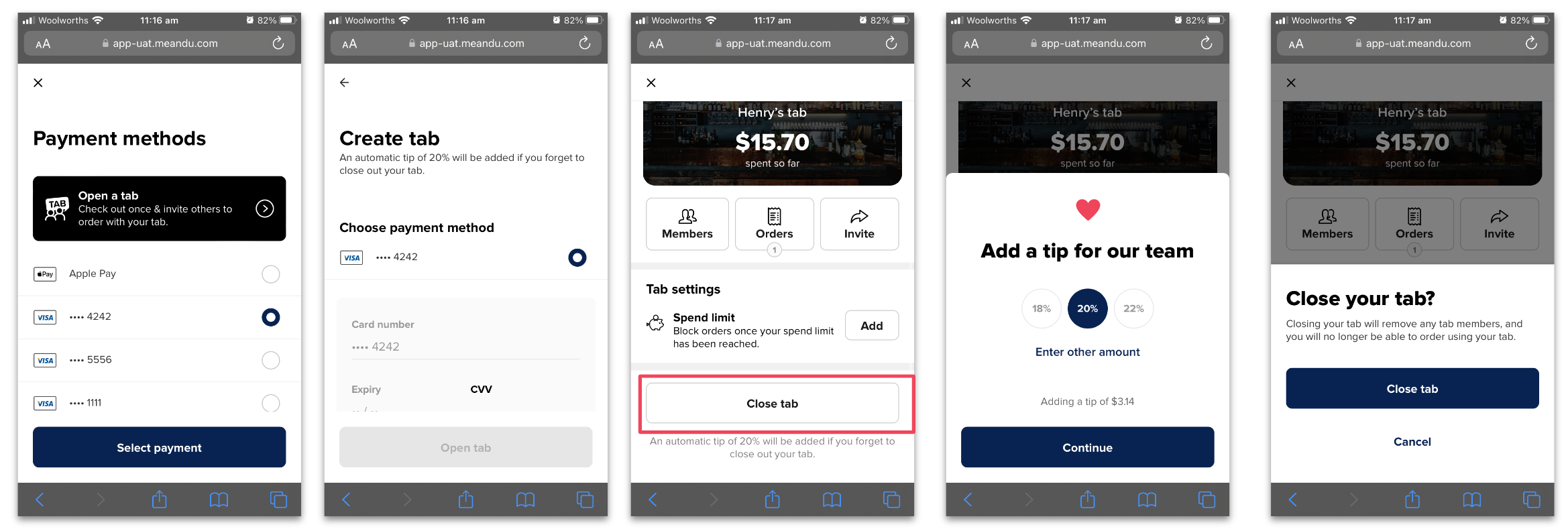
This feature allows venues to configure tipping on Open Tabs to allow customers to select a single tip when they close their tab or in the event they do no close their tab, automatically charge a tip.
Configuring Open Tabs to automatically charge tip at the end when closed by the venue
The tipping SKU needs to be added to the venue POS settings in the Operator Portal. If you do not have access to this page, reach out to your Account Manager.
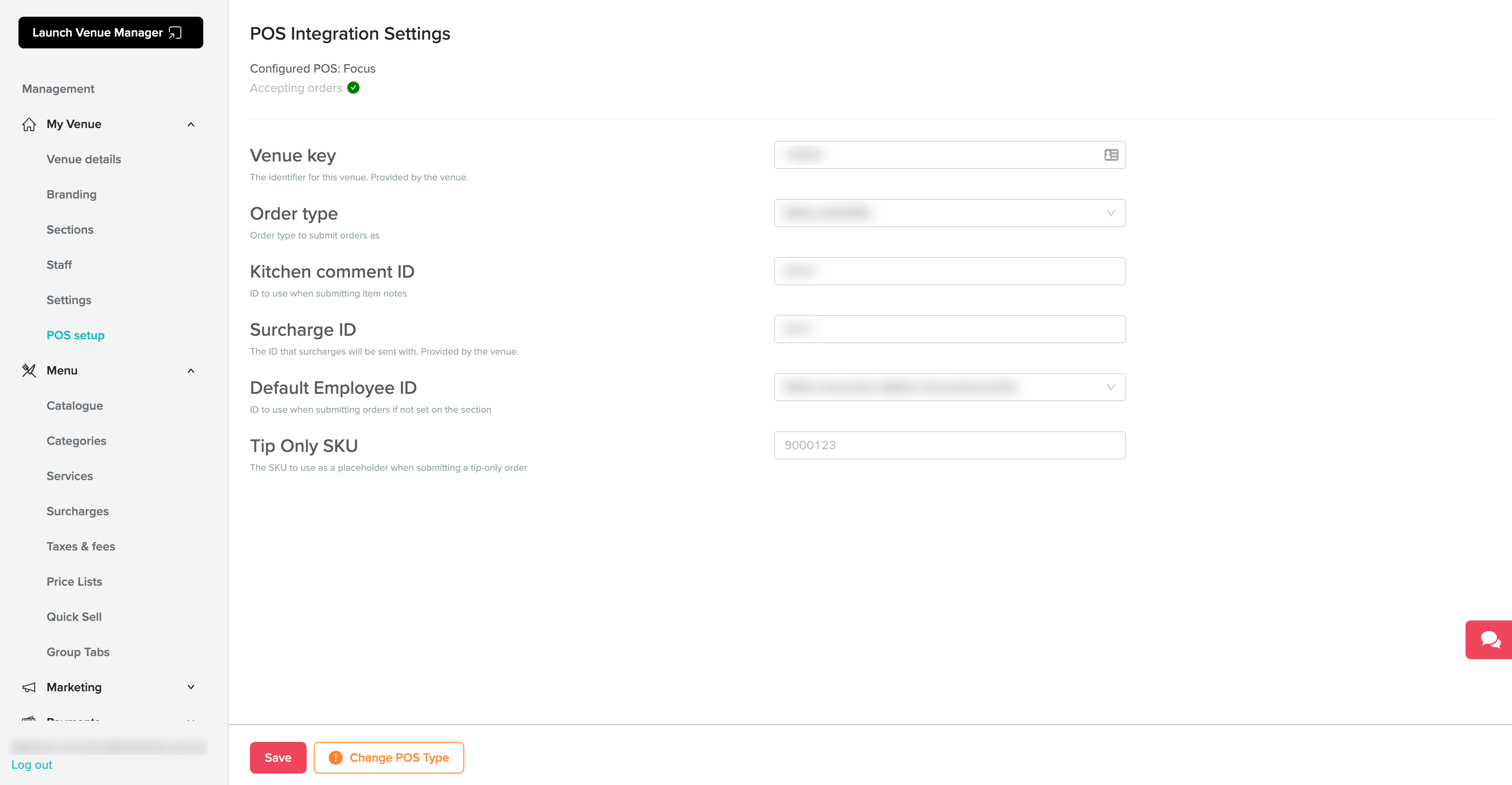
For supported POS and when Tabs are enabled by the venue, all settings for tipping are controlled using the existing tips settings in the venue CMS. Using the preselected tip field, venues can set what the default tip will be charged to customers if they do not close their tab.
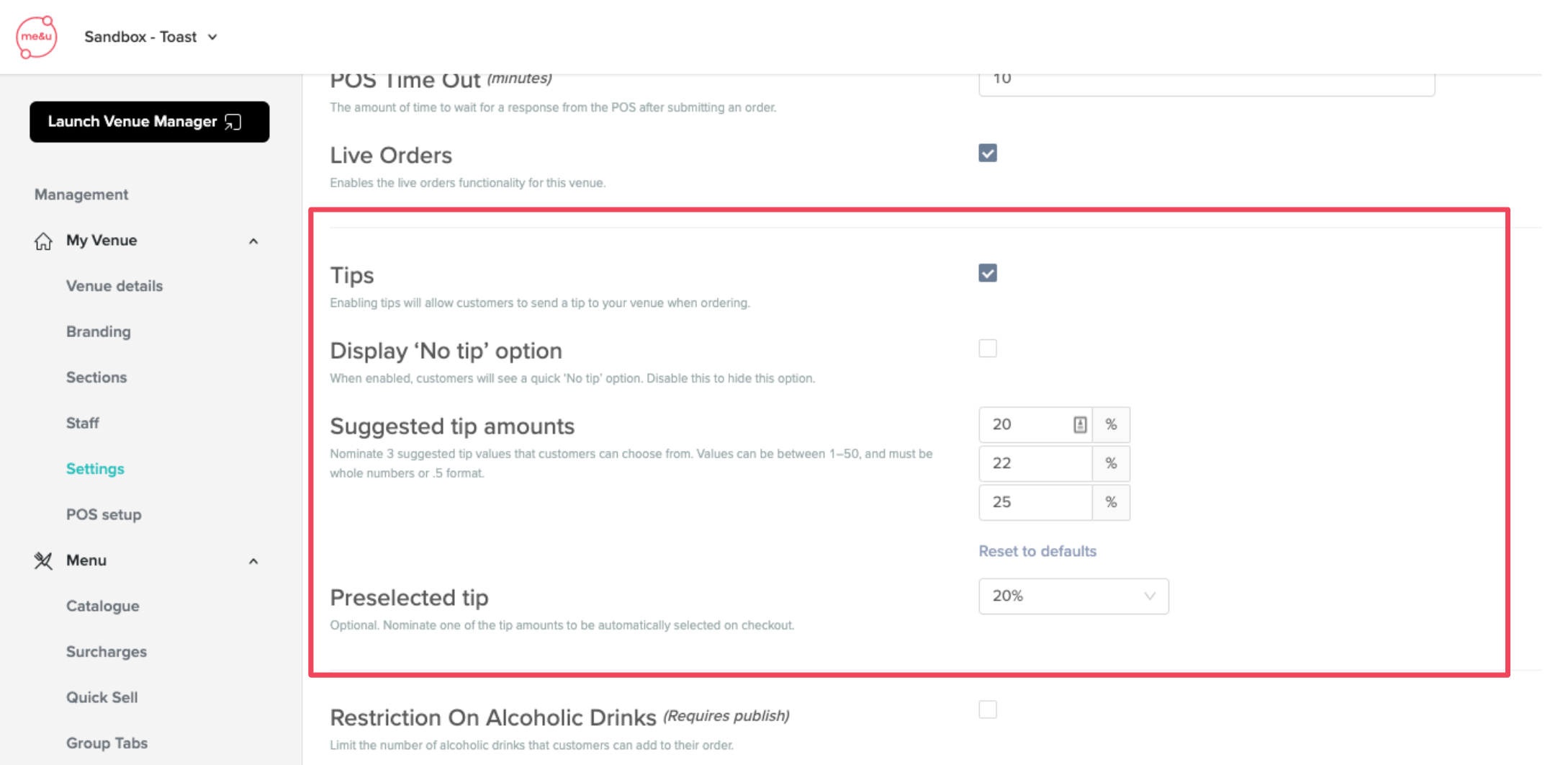
Also ensure that the field Group Tab Gratuity has no value in the field. If Group Tab Gratuity field has a value in it the customers using the tab will have a tip added to each of their orders rather than just once at the end.
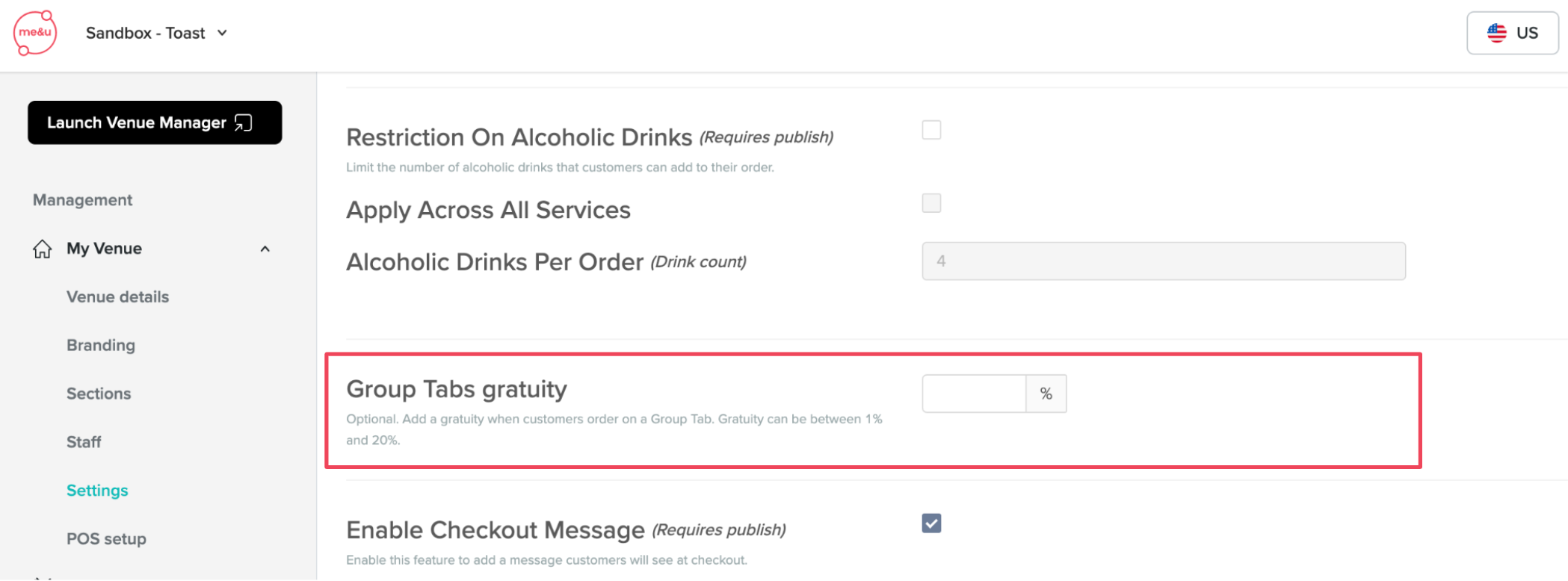
What is the customer experience?
When creating and managing their tab customers are informed that the venue will automatically add a tip to their tab if they do not close it.
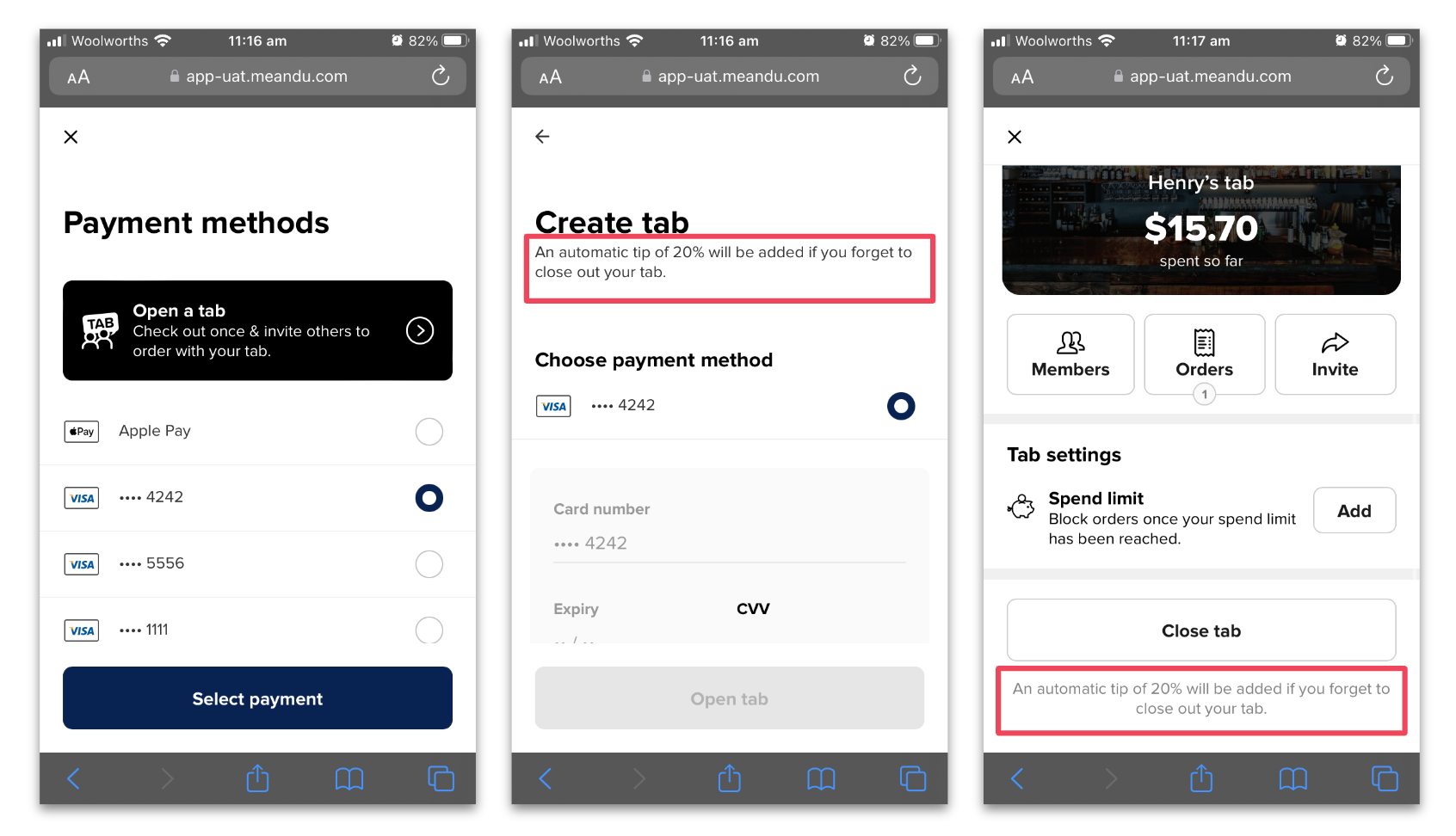
By changing the preselected amount in the settings this will change the amount automatically charged and the number told to the customer.
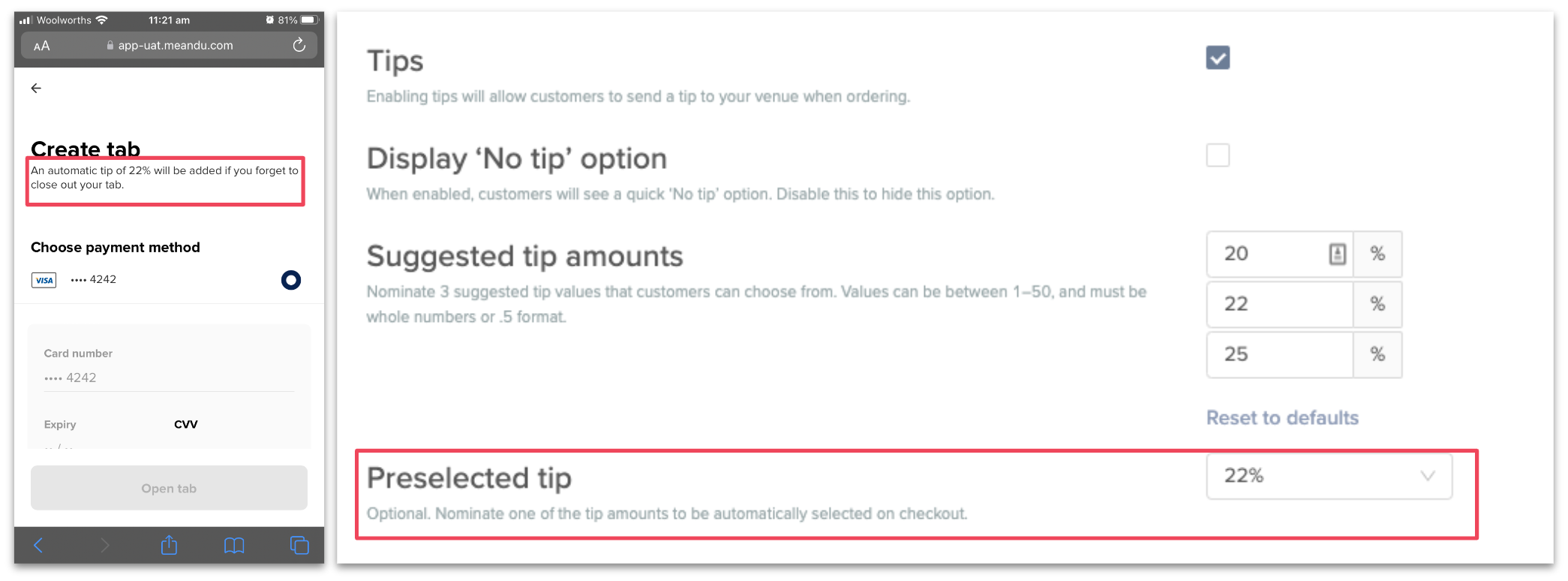
Can customers tip more/less than the amount they will be charged automatically?
Yes, if the customer manually closes their tab in me&u they have the option to choose the tip that they leave to the venue. In this scenario the preselected tip amount will still be shown as a suggested amount but customers can choose from the other defined amounts or leave a custom $ or % amount.