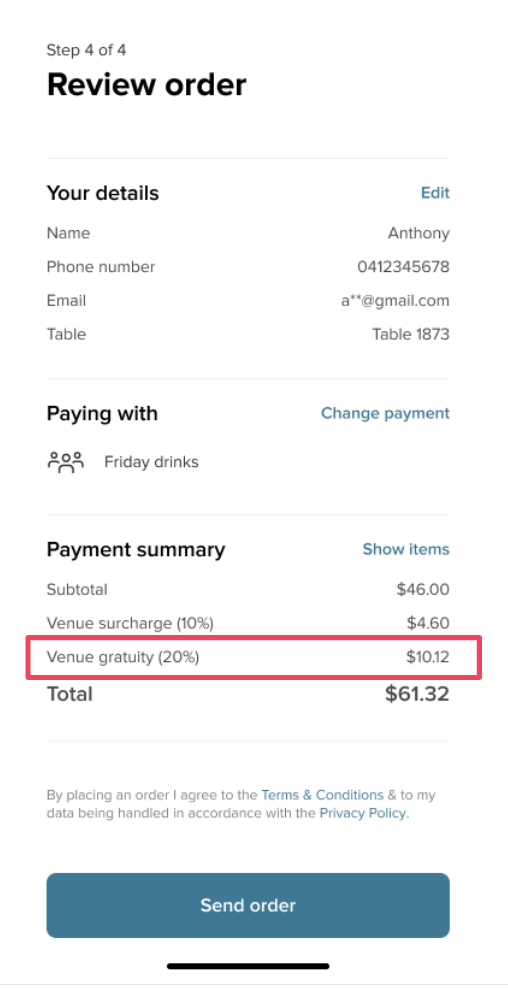This feature allows venues to configure a default mandatory tip to be applied to all orders sent using Open Tabs. This ensures for venues on POS that do not support tipping at the event of the tab that they are still able to collect tips.
Configuring Open Tabs to automatically charge tip on all orders sent by customers
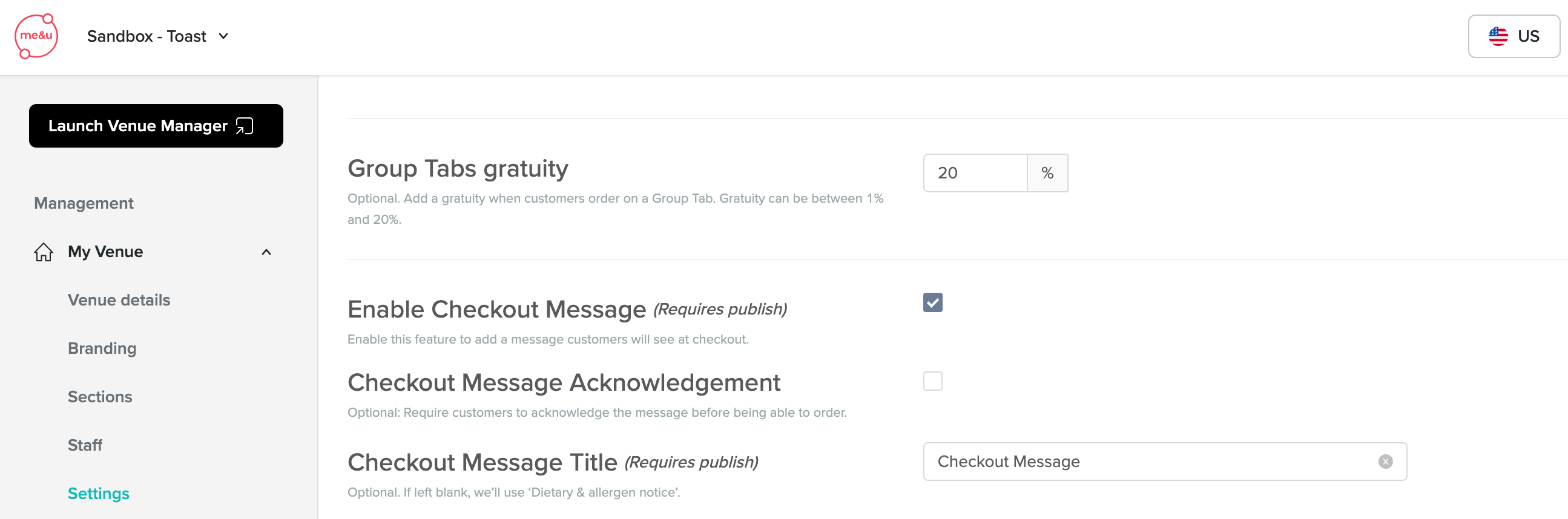
In the Operator Portal settings page there is a field for Group Tabs gratuity, by adding a value between 1-20% this will add a gratuity of that % to every order made using the tab.
What is the customer experience?
Customers setting up an Open Tab will see a message informing them that all orders will be charged a default tip on all orders made using the tab.
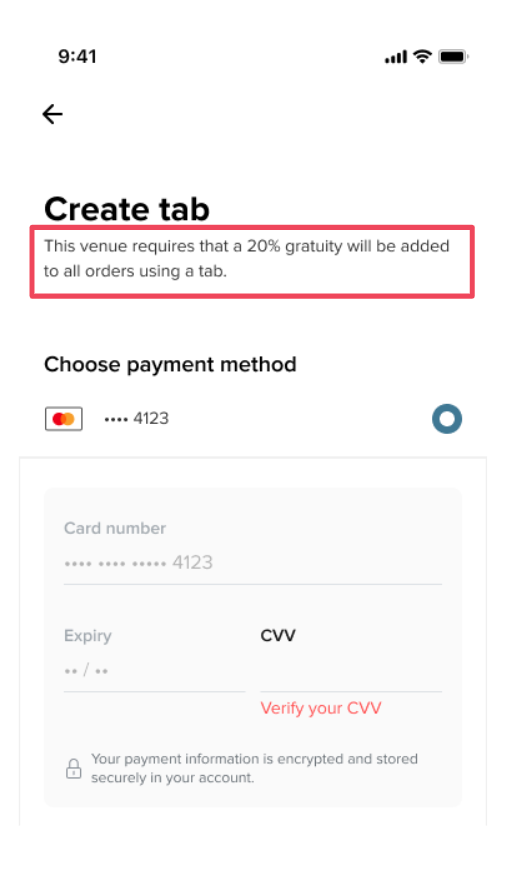
After the tab has been created all orders made with the tab will then have the gratuity applied which is shown as a line item during the checkout process.