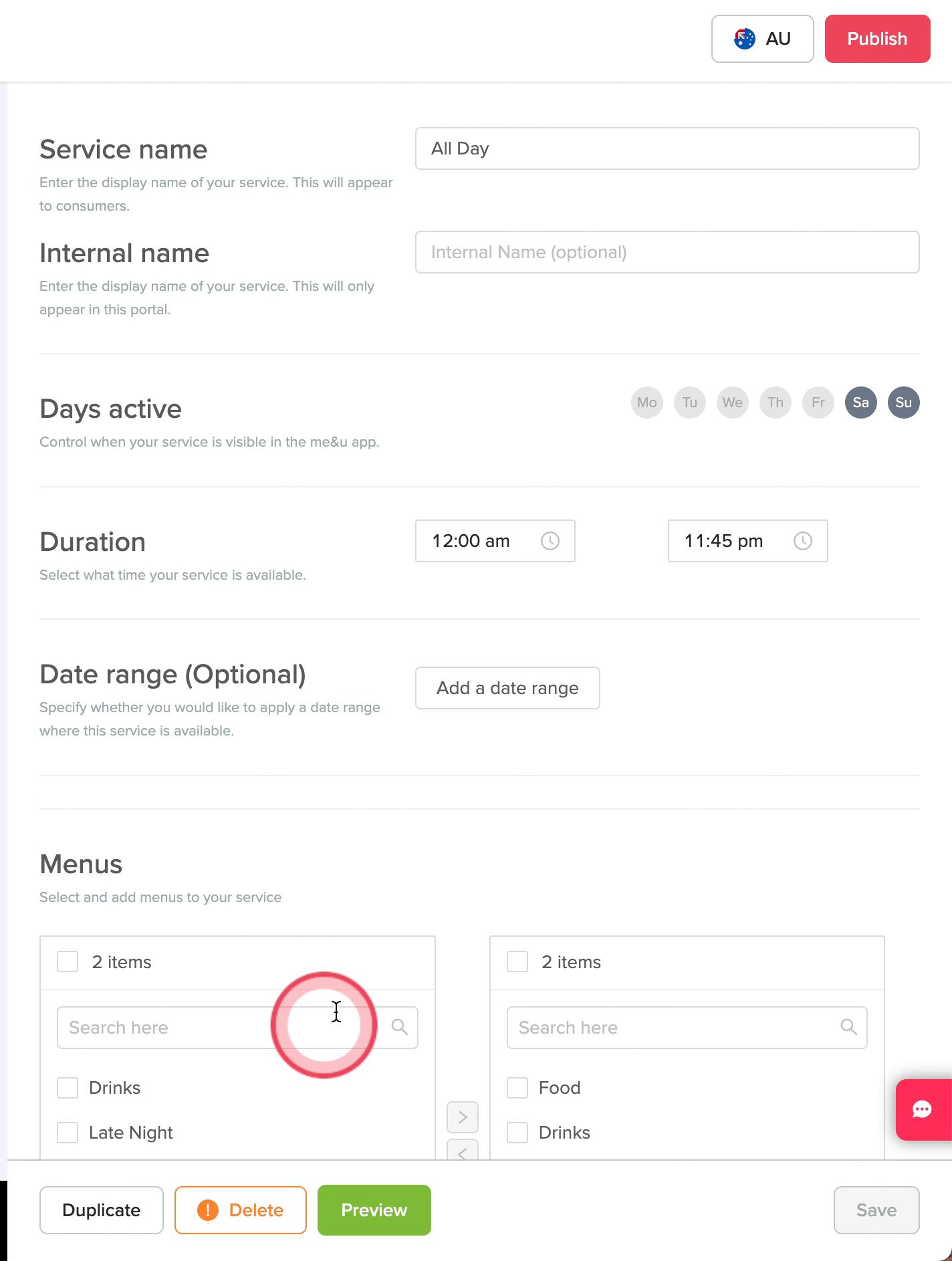Adding a surcharge on an existing service:
-
Go to Operator Portal, click Menu and then Services. Find the service that would typically run, and duplicate it.

- On the duplicated service, add a date range for the dates of the surcharge. Add the Surcharge percentage. Then just save, repeat with all other services on that day and publish!