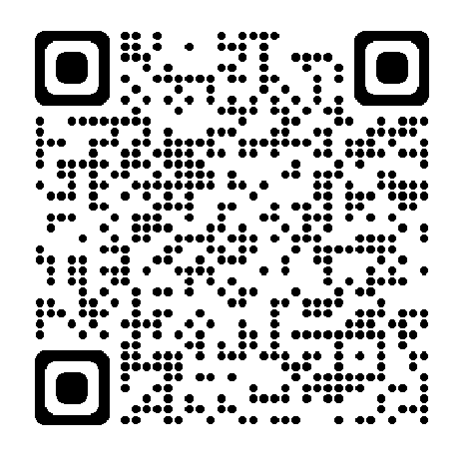NFC's are the technology inside your beacons that allows your guests access me&u with just a tap! To increase the security of the NFC’s in order to prevent tampering, please follow the below steps to reprogram!
Step 1 - Update the me&u Tags App
Download the latest update of the me&u Tags App from your app store by clicking the link or scanning the QR code below.
Make sure you are running v2022.1111.3 or later! From v2022.1111.3 of the me&u Tags app you will see the version number above the “Press here to start” button, shown below, so it is super easy to confirm you are running the correct version.
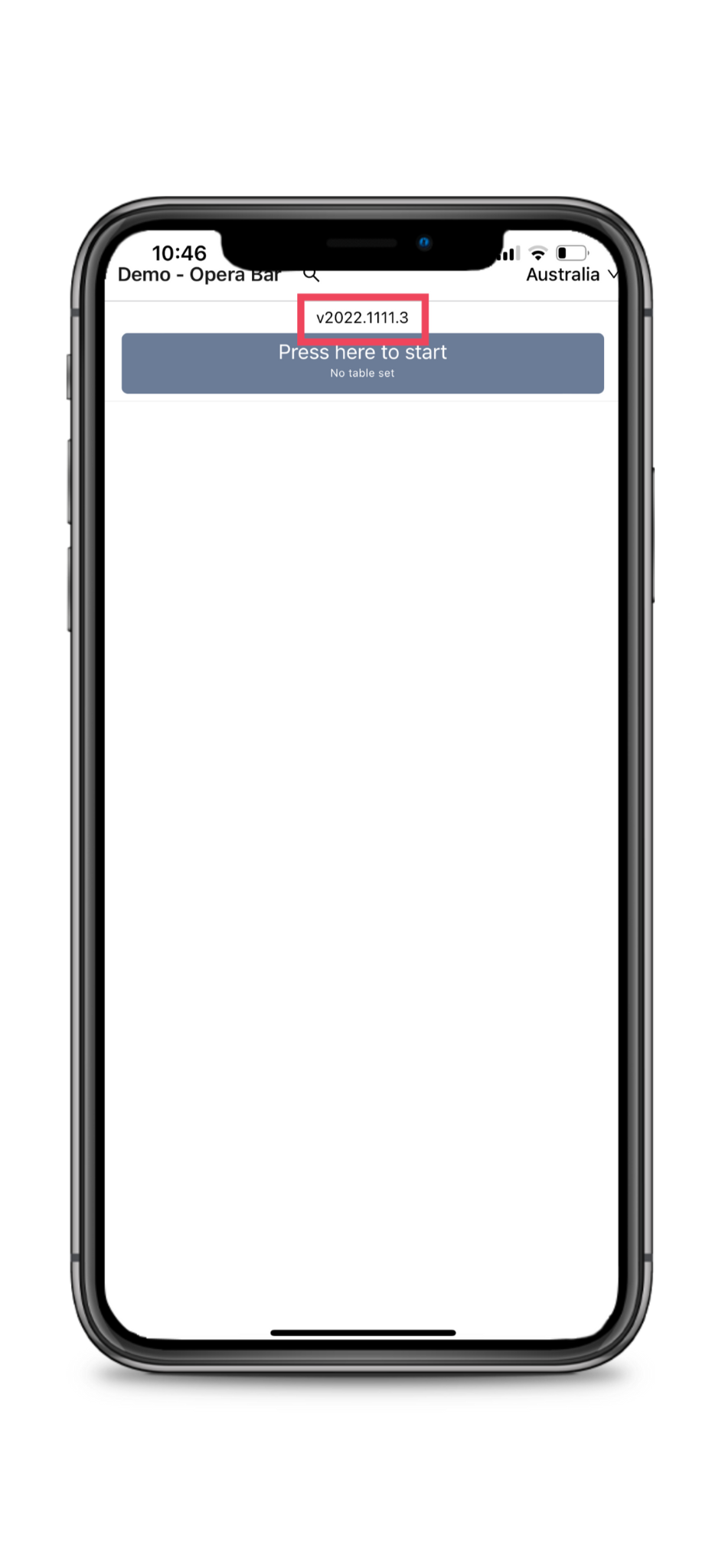
Step 2 - Reprogram you Beacons
Tap “Press here to start”, select to program NFC & QR, and enter the table number and section. As all beacons will need to be reprogrammed, enable the Auto-Incement so that the table numbers automatically sequence. For more detail on how to program beacons see this article.
Troubleshooting
If you encounter the message “Not a me&u tag”, try programming the NFC a second time keeping the phone close to the NFC. If it appears a second time, please discard the beacon and request a replacement from your Account Manager.
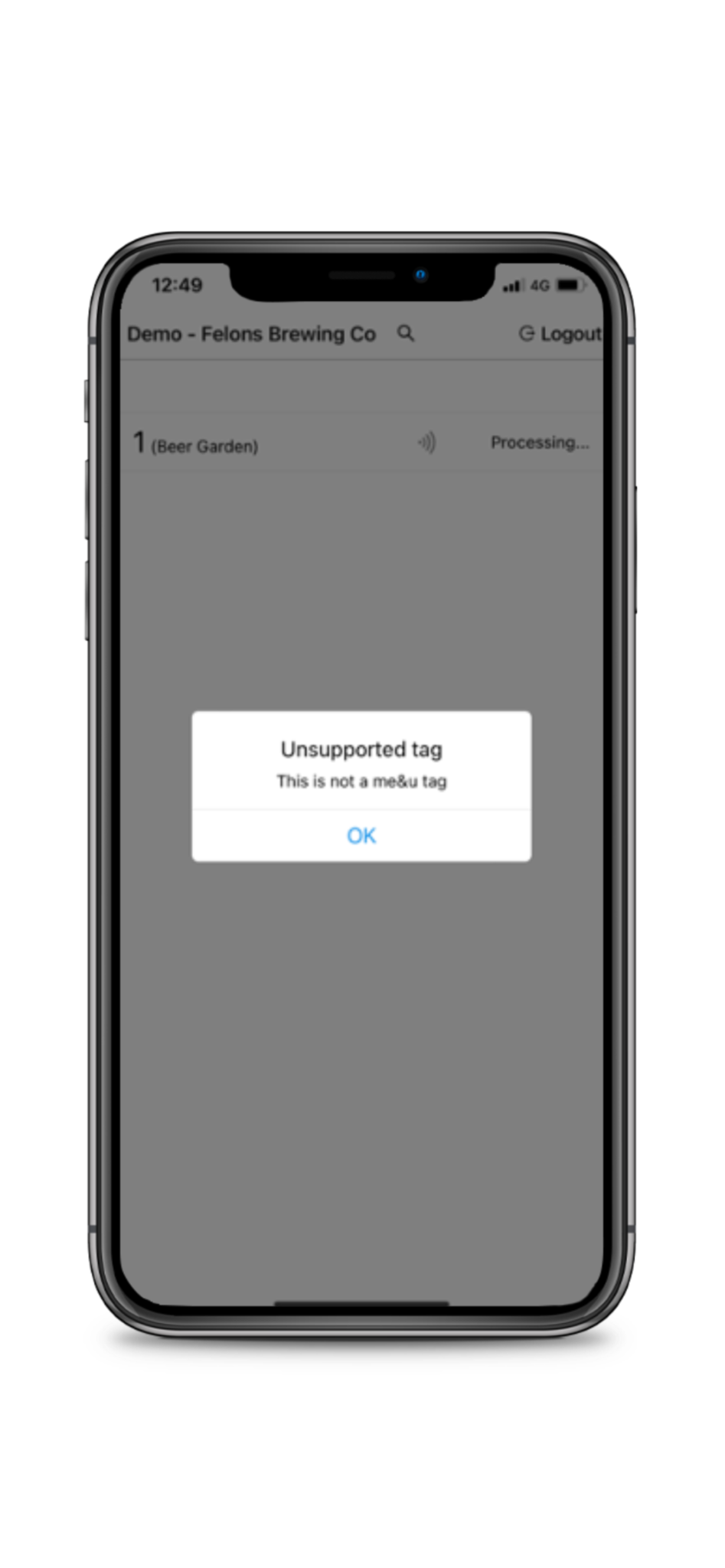
discard the beacon and request a replacement from your Account Manager.