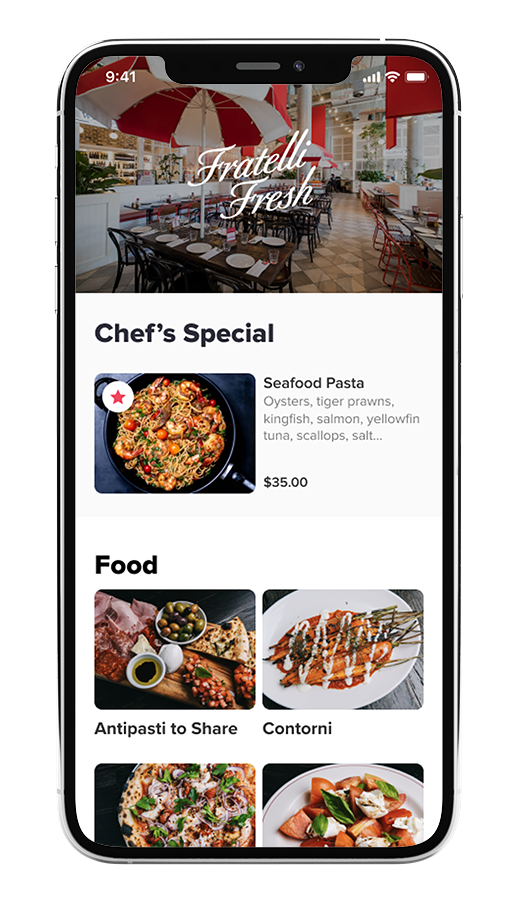The featured product slot highlights one item at the top of your menu to influence customer ordering decisions.
Open Operator Portal, then click Menu > Services. Click on the service you want to add a featured product to.
Select a featured product for this service by searching for it in the "Featured product" field.

You can add your own title in the "Customise ‘Featured product’ title" field. Suggestions below:
- Happy Hour
- Local Fave
- Fireball Fridays
- $10 Espresso Martini
If left blank, we'll use 'Featured product'. Be sure to save the service, and hit publish!
How a Featured Product appears on your menu: