Click Launch Venue Manager and enter your PIN.
Disable a single beacon/table
- Go to Floor Manager.
- Open the section with the beacon you wish to manage.
- Select the Availability, and set the beacon as Available, or Unavailable and define a time expiry.
- Once confirmed, the beacon will be switched off for that period of time, and any active users will be kicked off it.
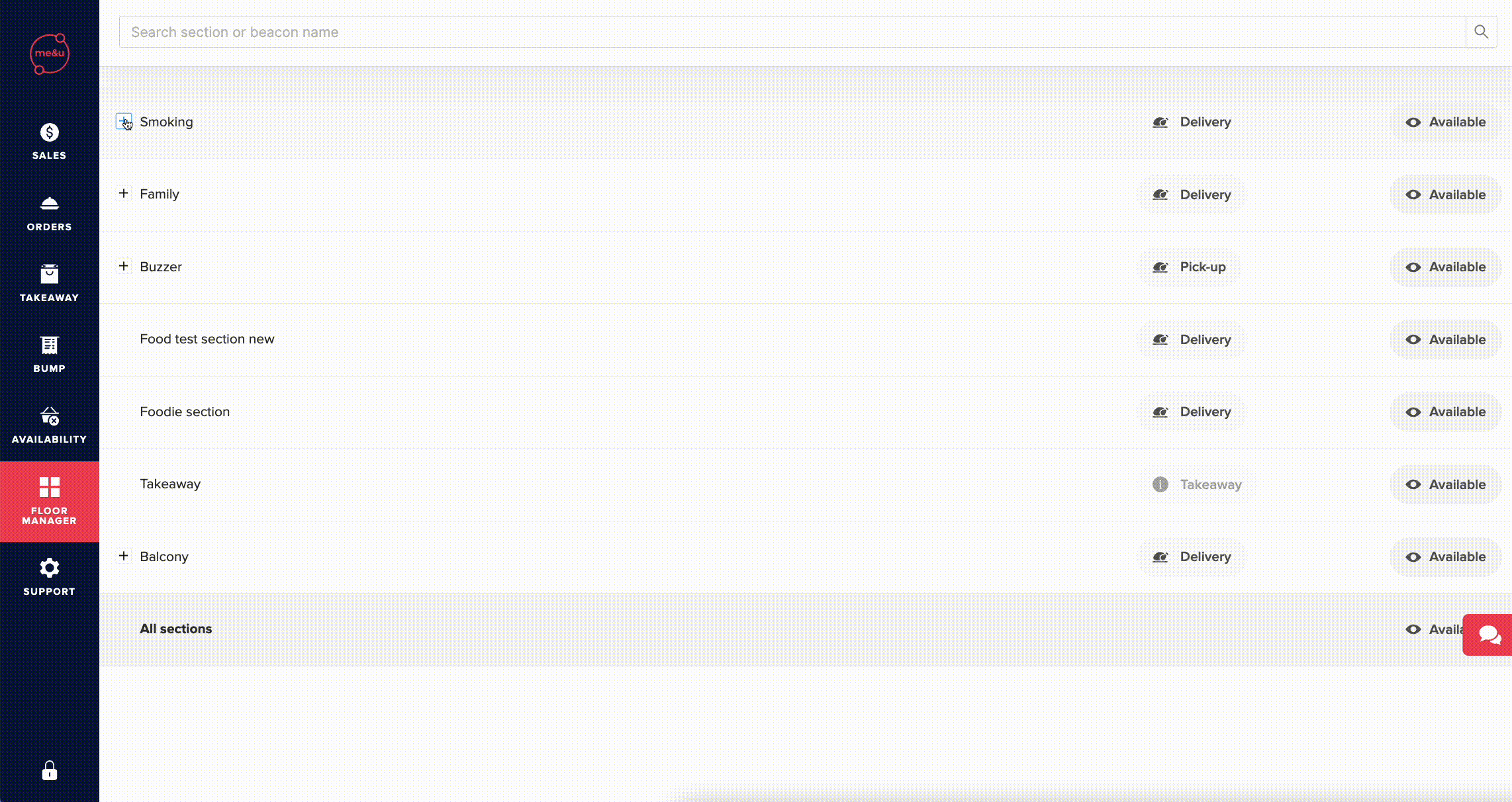
Disable a section
- Go to Floor Manager.
- If your venue has more than one section you can click on Available next to an individual section's name and only disable the one section.
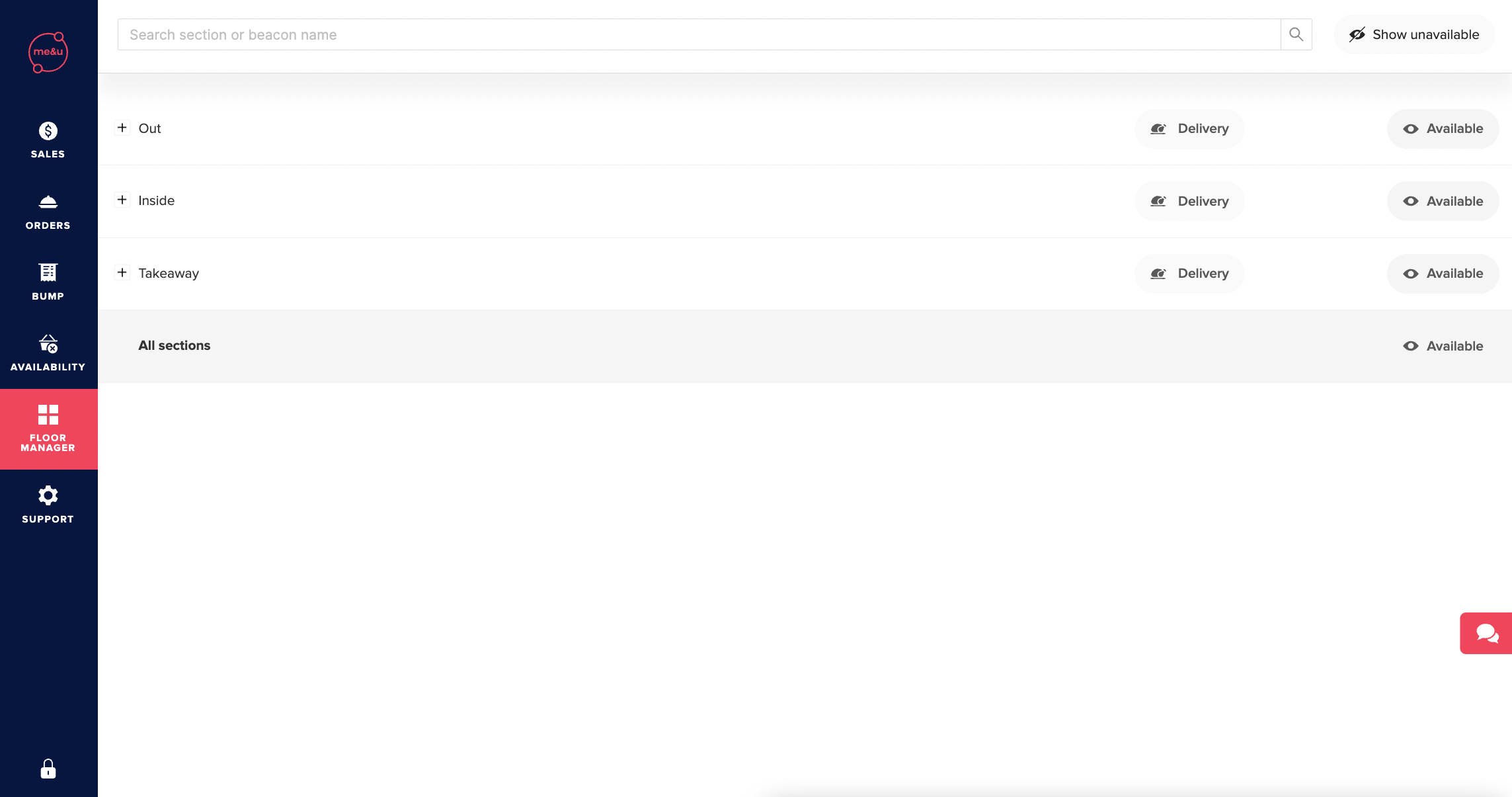
- Select the reason why you are disabling me&u
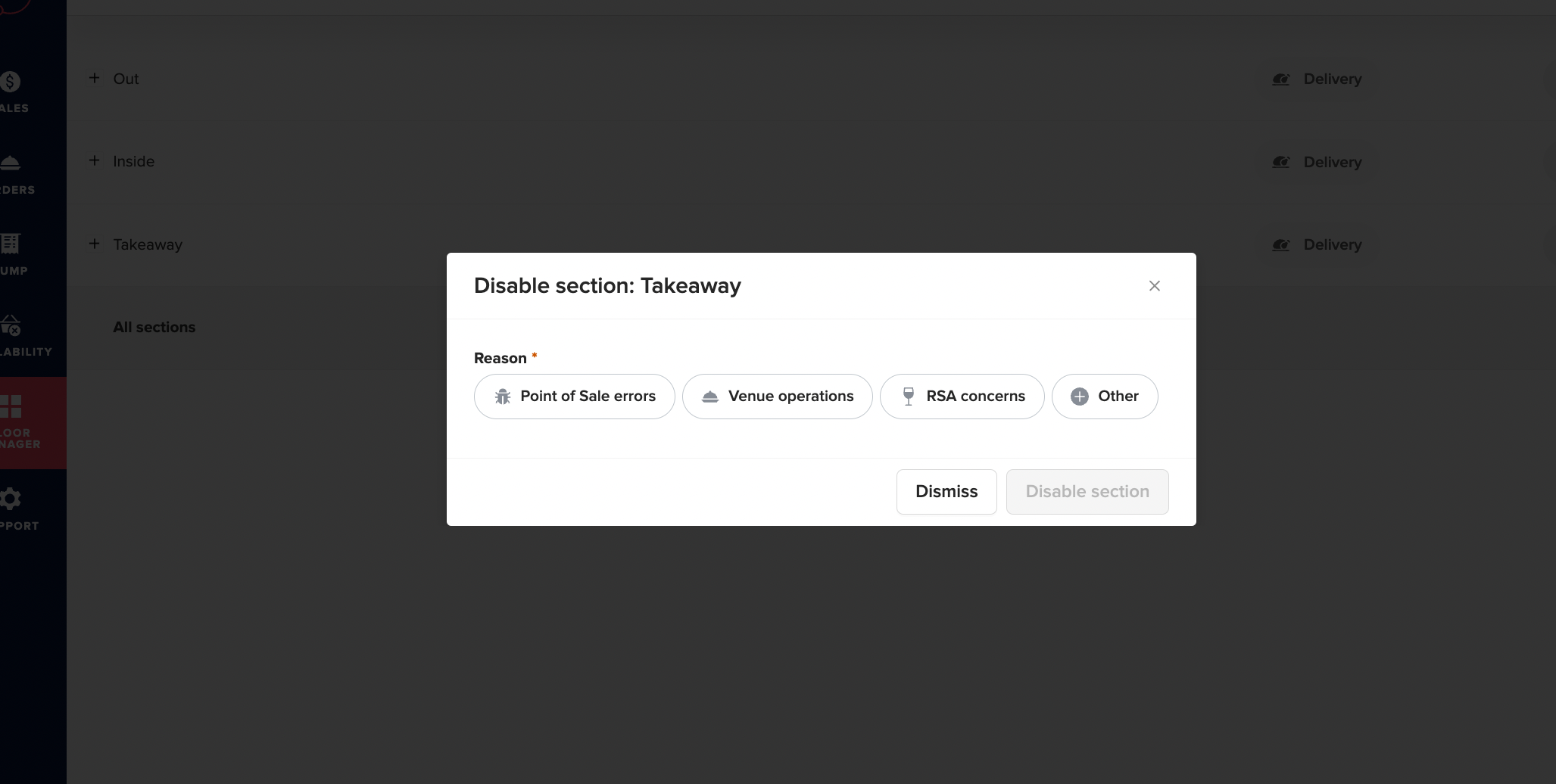
- Then choose how long you want to disable the section, or open live chat before disabling the section.
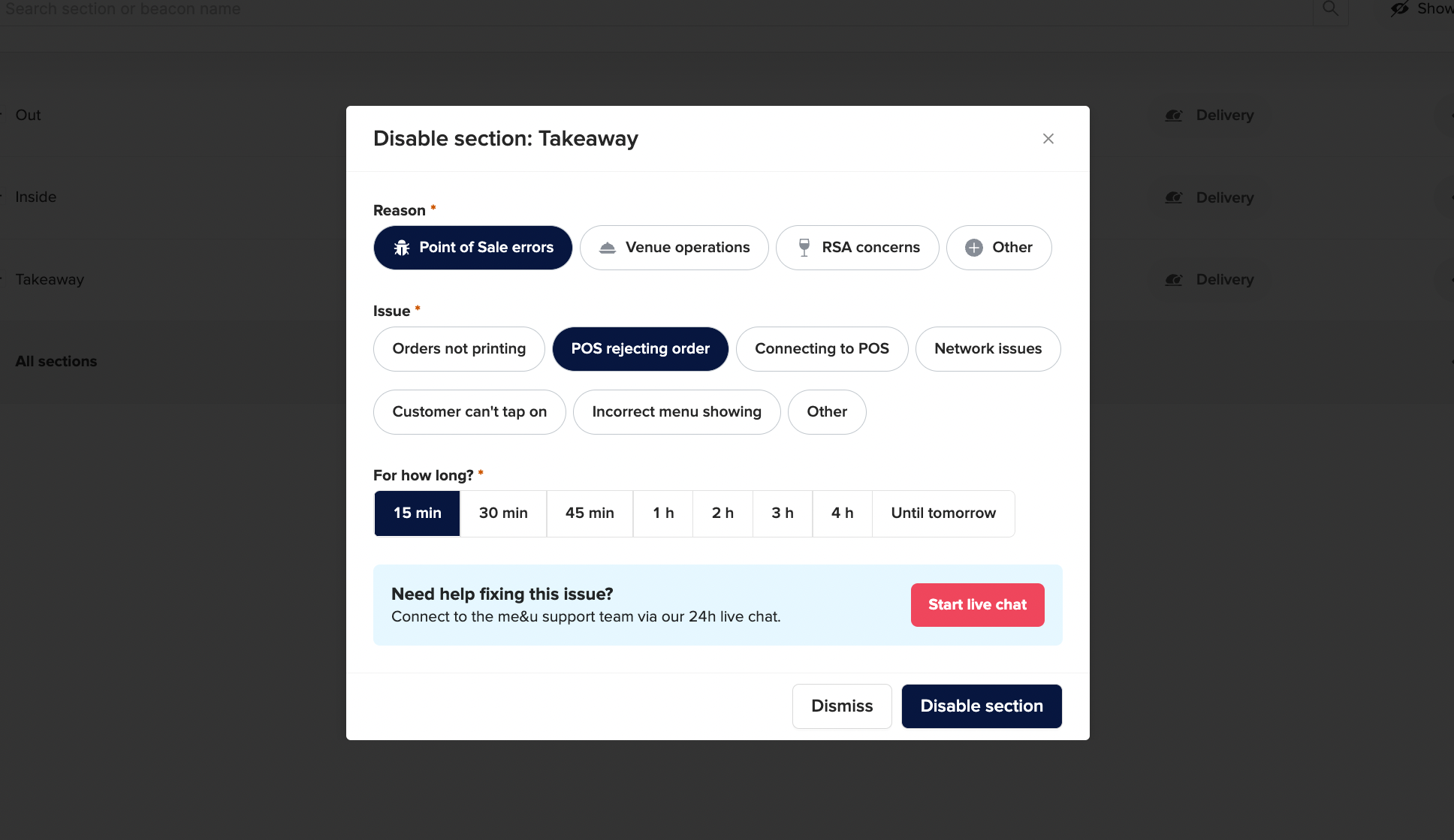
If you are disabling me&u due to an issue, give your Account Manager a call.
Alternatively, contact our Customer Experience team via the Live Chat function, or via:
📧 Email:
- Australia & NZ helpme@meandu.com.au
- United States helpme@meandu.com
- United Kingdom helpme@meandu.co.uk