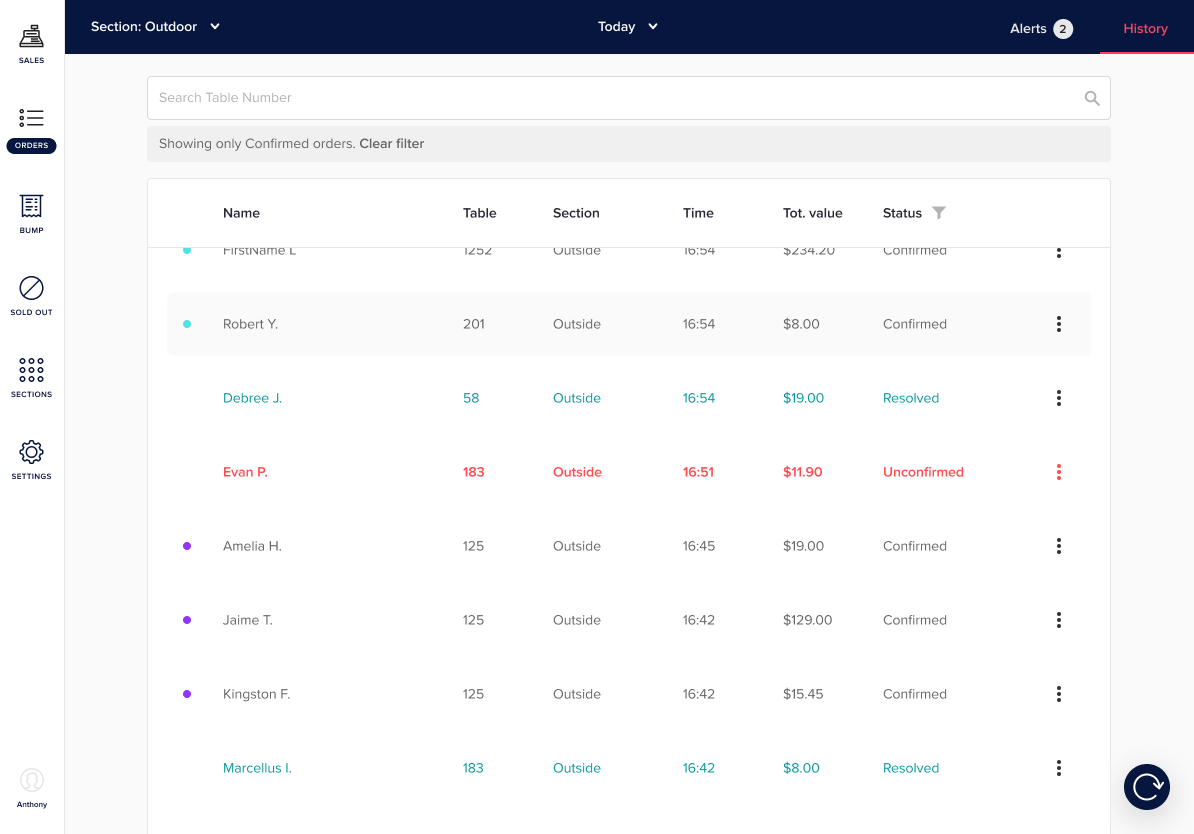Using the Venue Manager, you can refund a customers order to whatever value you choose if there is an issue with their order that cannot be resolved in venue.
You can refund any order for the last 30 days from the Alerts or History tab in the Orders section.
To send a refund, find the order and tap on it to open the order details.
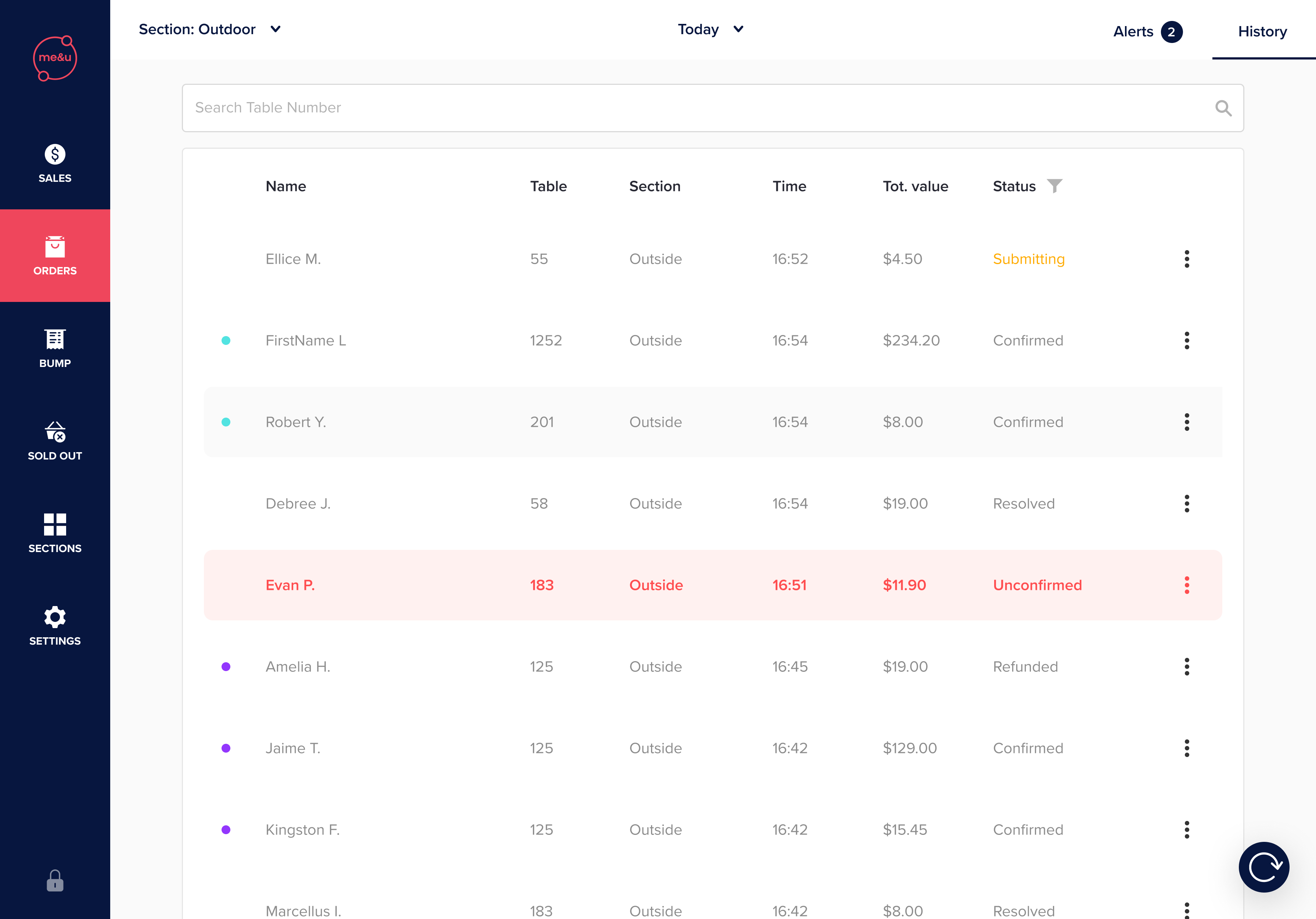
In the order details at the bottom left will be the refund button. Press this to open the refund panel. Note that if a refund has already been processed for the selected order you will not be able to refund it again.
Only staff pins that have been given the Manager permission can access the refund function. Editing pin roles can be done in Operator Portal under the staff tab. If you are viewing Venue Manager with a staff pin you will need to log back in with a manager pin to do so press the lock icon at the bottom of the left navigation and log back in with a manager pin.
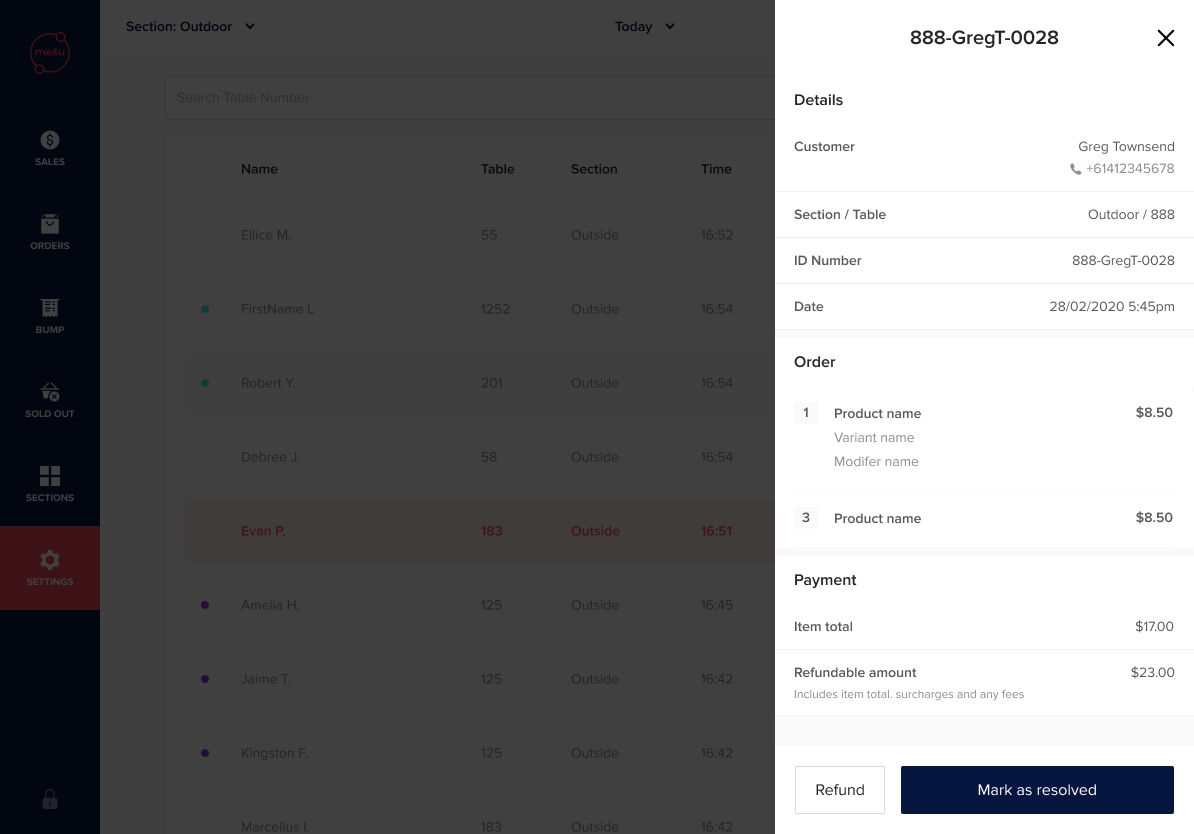
When sending a refund you can either enter a partial or full amount.
- Partial: Any amount up to the item total
- Item Total: Sum of all the items ordered
- Refundable Amount: Item total plus all tips and card processing fees
Note you cannot send any amount between the item total and the refundable amount.
Enter the amount you want to refund using the number pad on screen and press the refund button.
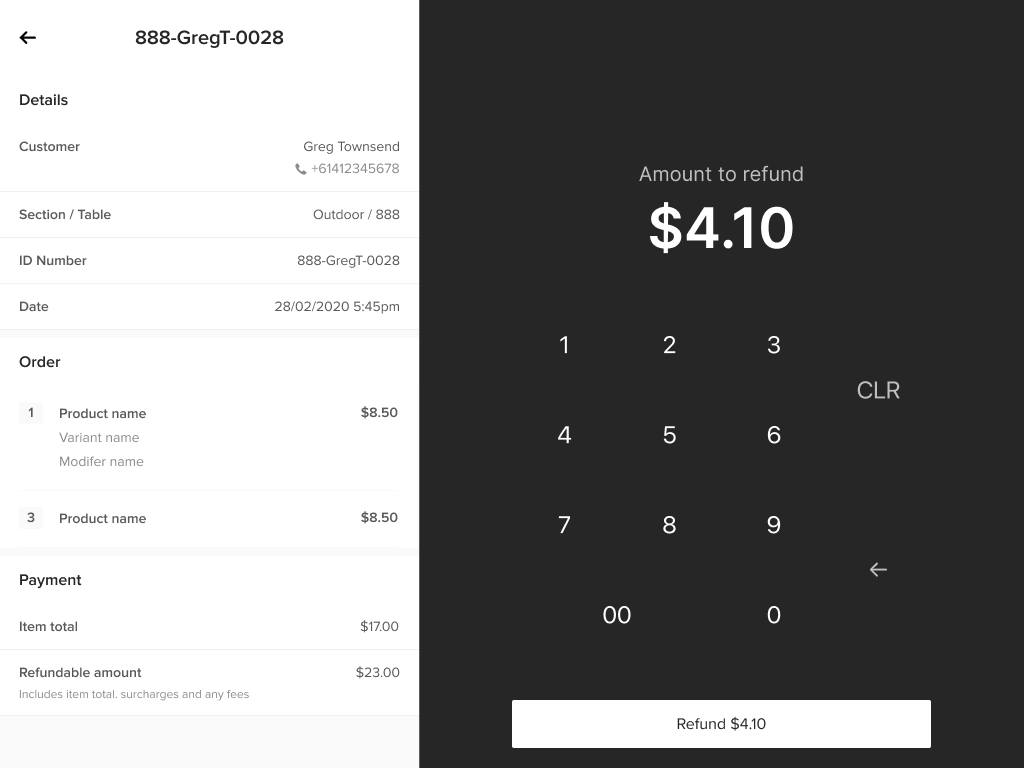
Next confirm the amount you want to refund. Note once a refund has been sent the order is locked and this cannot be changed and another refund cannot be completed.
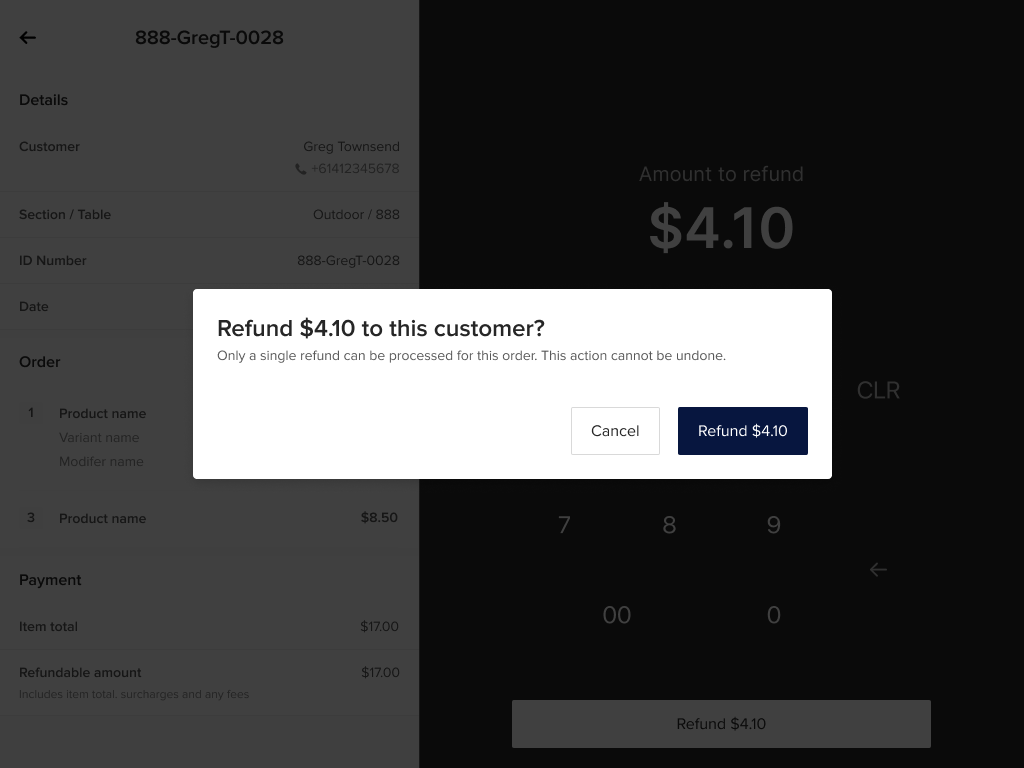
Once you have confirmed the refund a confirmation will appear in screen.
If you have refunded an order in Alerts tab it will be moved it into the History tab and marked as refunded.
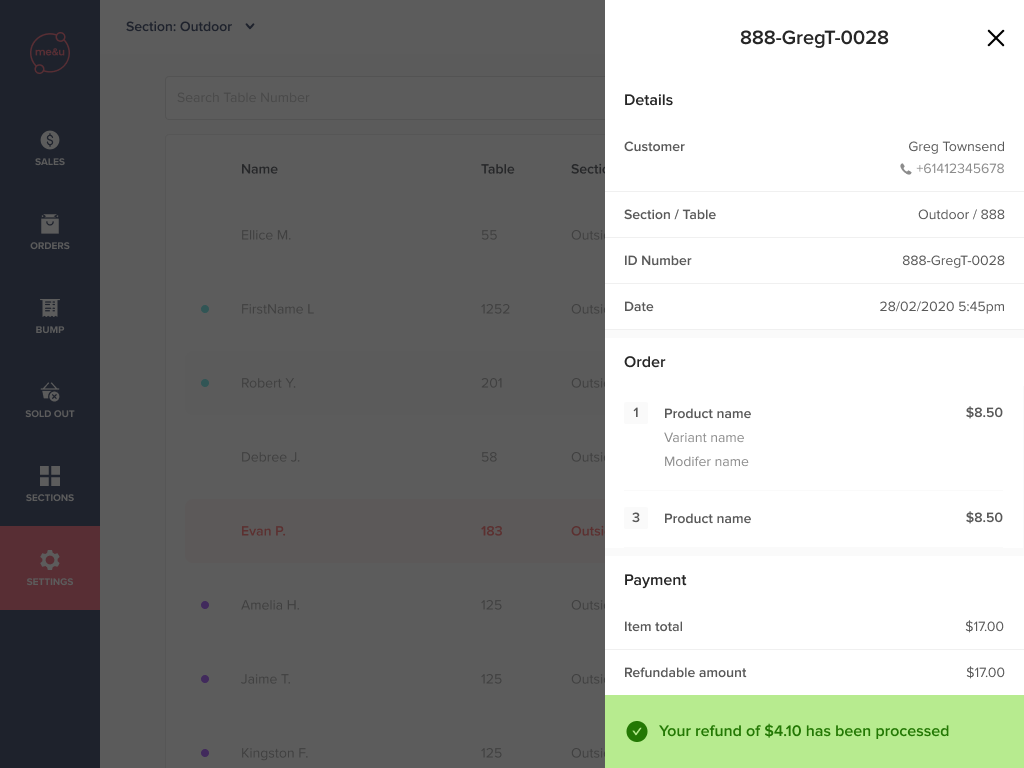
When a refund is sent the customer will be sent an SMS confirming the refund is being processed. Once the refund has been processed they will receive another SMS confirming and a refund receipt email.
.png)
.png)
Marking an order refunded in POS
In order to reconcile refunds between me&u and your POS we recommend marking the order is POS with what has been refunded from me&u. If you do not do this there may be a discrepancy between what me&u reports as your venues takings vs what the POS reports which may cause confusion when your funds are remitted.
Marking an order refunded in POS with Docket Merging
If your venue has the docket merging feature enabled the order amount you are searching for might not be in the POS. The POS can only accept one order number when docket merging is enabled so the value displayed on the POS might be multiple values combined.
In Venue Manager you can see which orders have been merged together by coloured circles on the left of the orders. Circles of the same colour group together indicate that these orders have been merged together and will be represented in the POS as one order.
If looking for that order in the POS it will be represented as the table number and would be the combined $ value of all the merged orders.
For the example below the orders with the purples circles would appear in the POS as a single order with the following details:
Table: 125
Time: 16:45
Order Total: $163.45