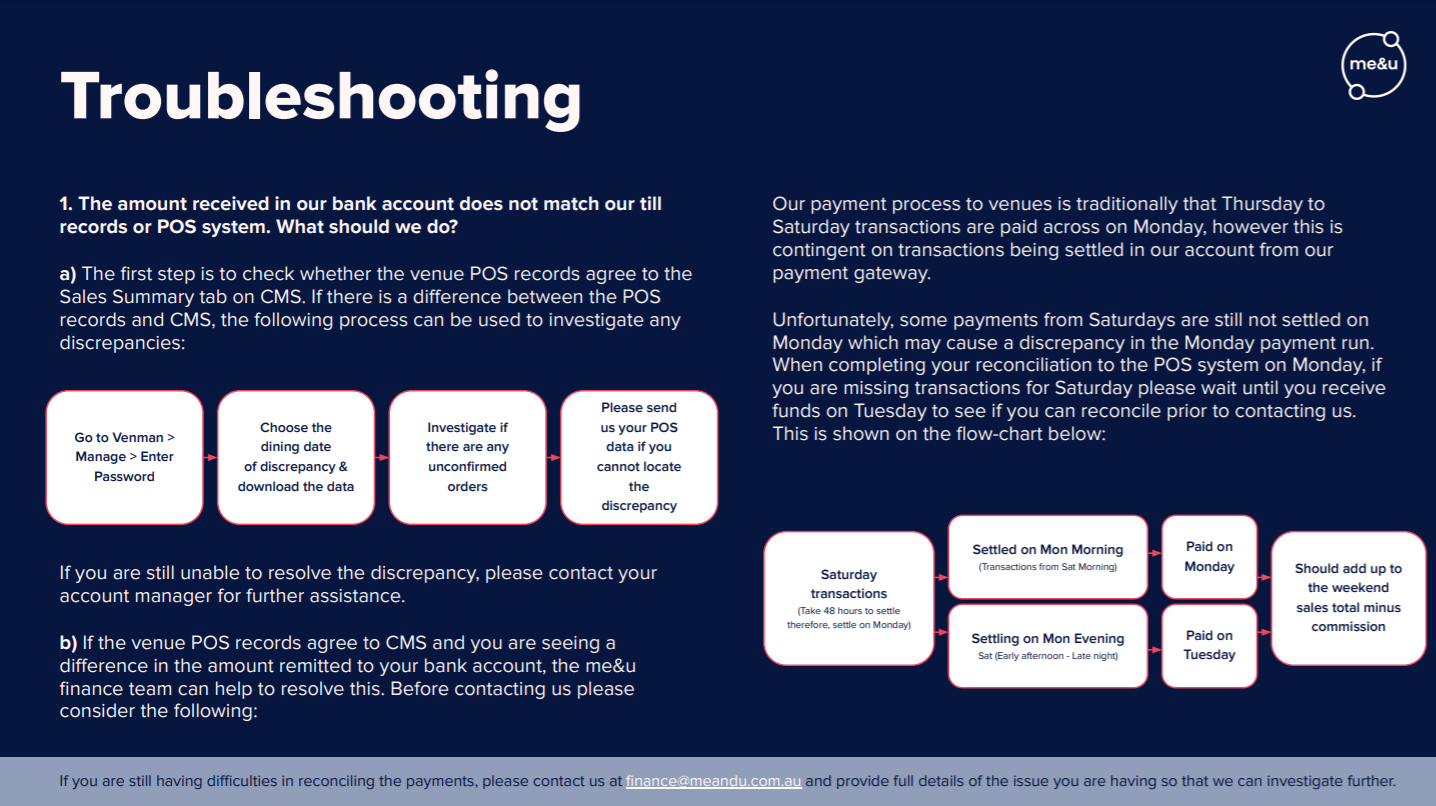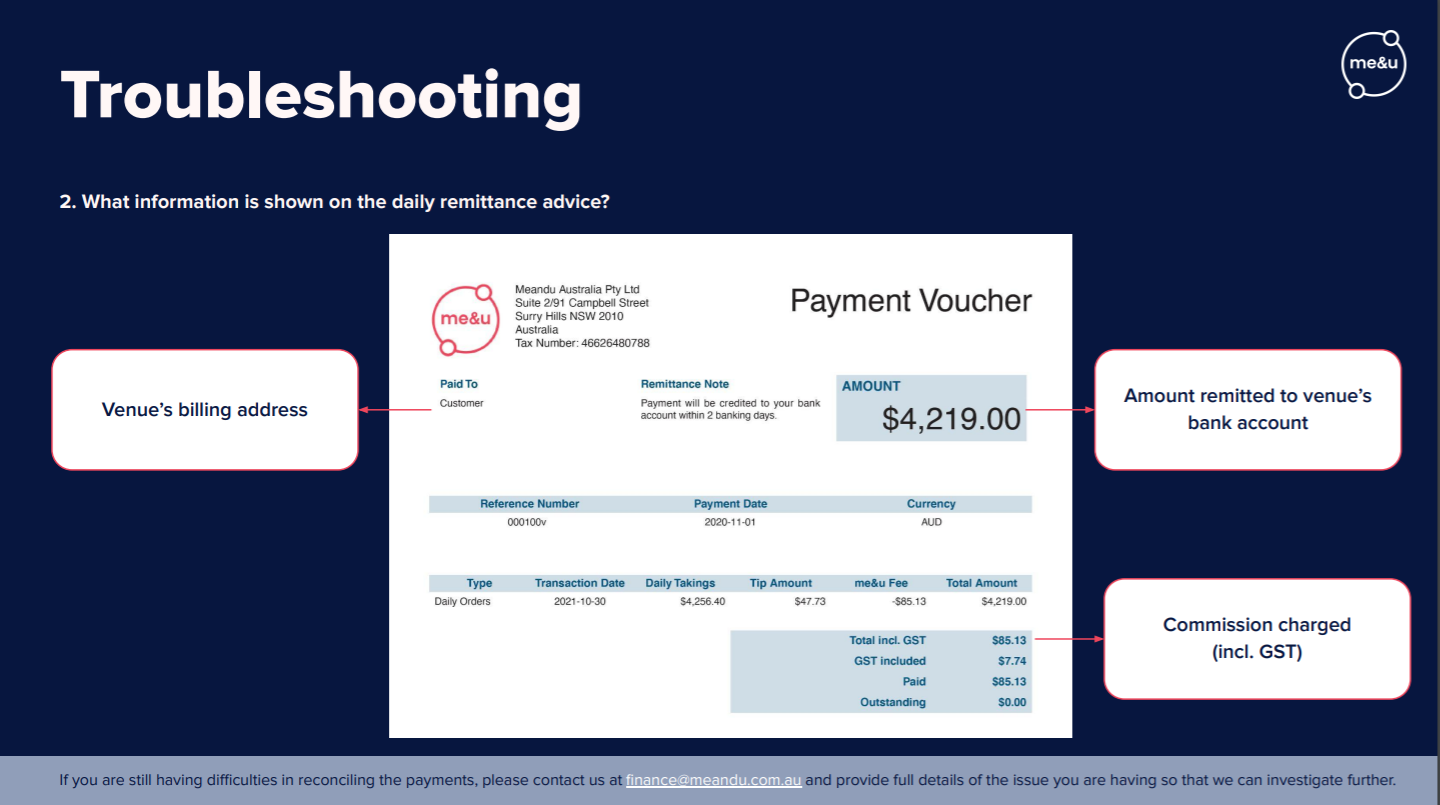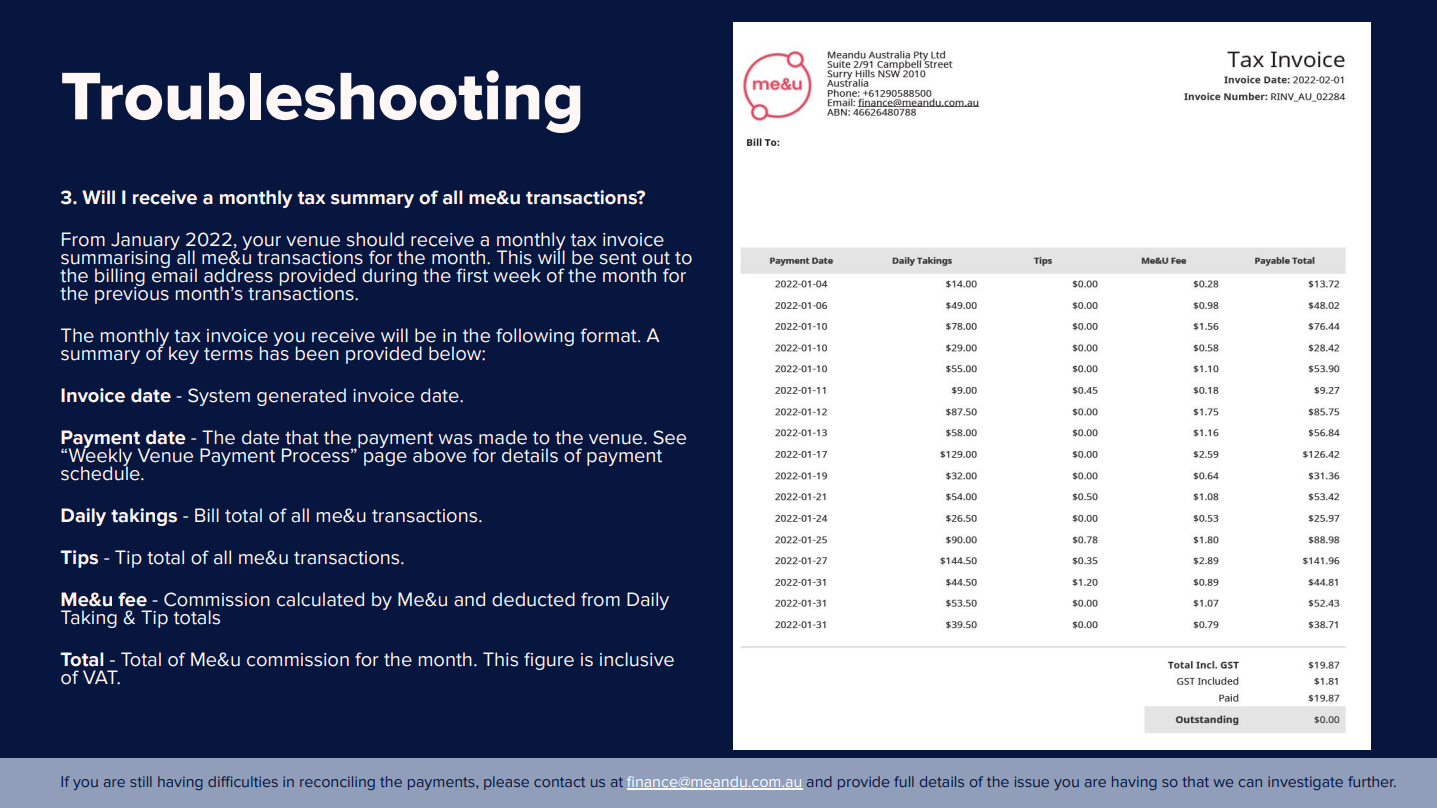Having trouble Reconciling?
Check Live Orders for unconfirmed orders.
What is an unconfirmed order?
An unconfirmed order means that a customer has been charged by me&u however the order was not confirmed by the point of sales system. Therefore it will not appear on the point of sales system reporting and can cause discrepancies in remittance. Unconfirmed orders are generally caused by internet issues or outages.
1. To access live orders go to Operator Portal and launch Venue Manager and click Orders.
2. Click on Orders in the right hand corner
3. Select the relevant date, click the filter icon on Status and select "unconfirmed"
This may explain the discrepancy between me&u payment and point of sales system reporting.
If you have any further questions about reconciliation please reach out to your account manager or finance@meandu.com.au