Where to find SKU's on Kounta Backoffice
SKU's are how Kounta refers to POS identifiers and is a unique identifier assigned to each of your products by your POS. We require this information to be able to display the correct product into your POS.
For Individual Products
Go to the Kounta Backoffice and then Products, search for and click on the product you need the SKU for. In the URL it will say "id=" followed by numbers - this is the SKU. Copy this number over to me&u!
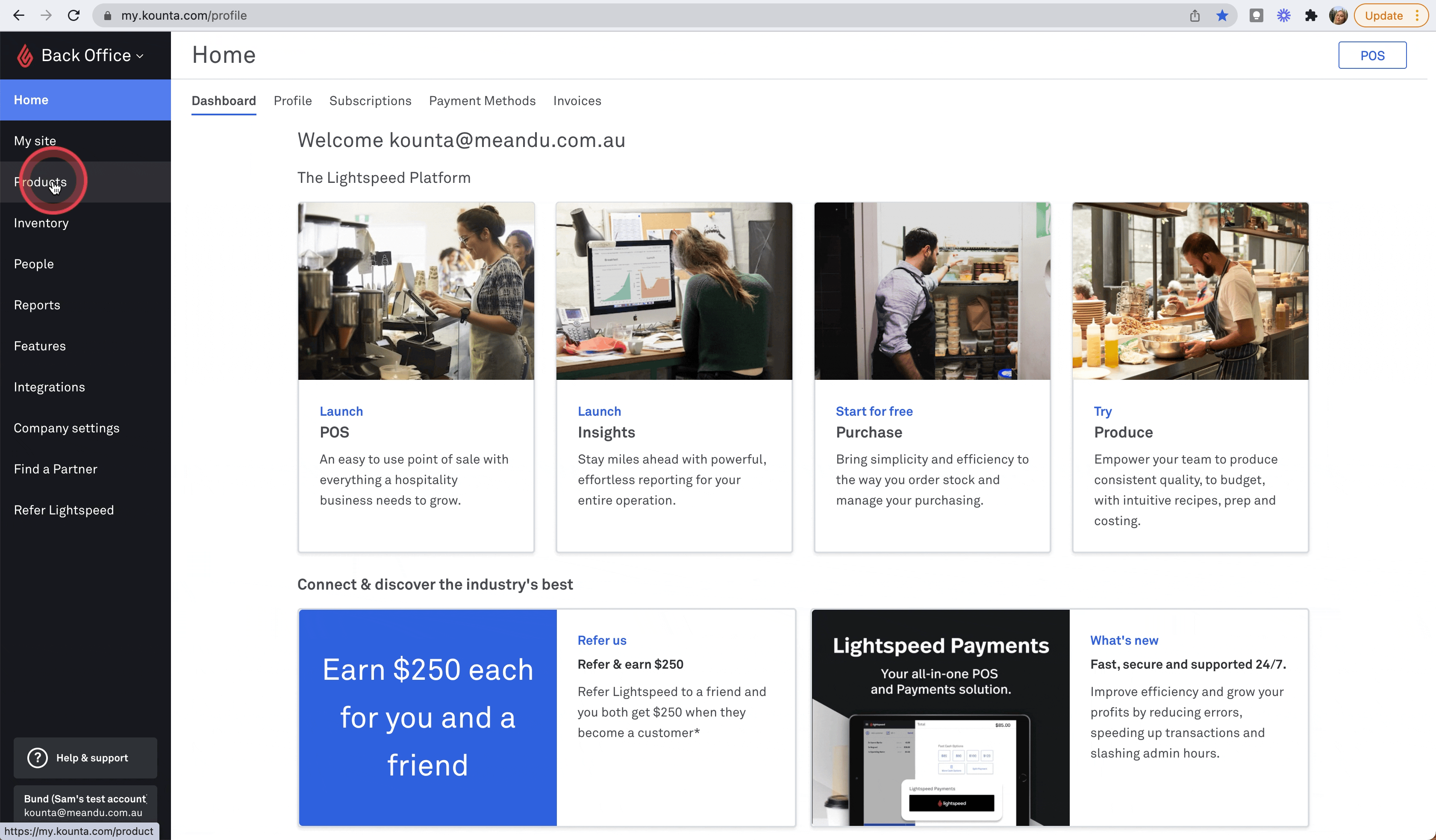
For Bulk Products
Go to the Kounta Backoffice and then Products. Click on the cloud with the downwards arrow to download an export of all products. Once downloaded, open the CSV and the SKU will show in the "ProductID" column.