Venue Membership allows venues to create and run their own loyalty program within their venue. Venue customers can opt-in via the ordering experience and get access to special pricing set by the venue
Creating a loyalty program
In Operator Portal, navigate to the Marketing menu tab and select Membership. From here, venues can Create a new opt-in loyalty program that will run in their venue.
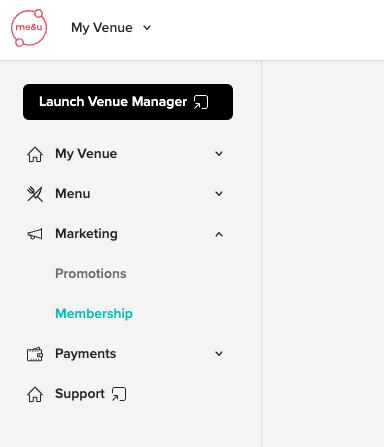
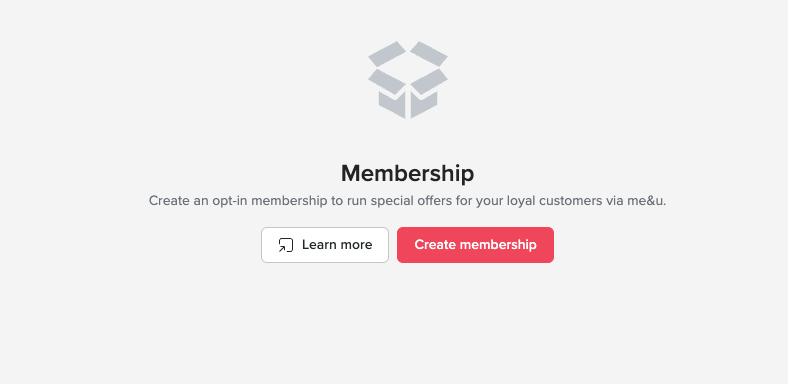
Defining your loyalty program
- On the create page, the venue needs to choose a name for the membership or loyalty program they want to run. This name will show to end customers when they're using me&u.
- Enter a privacy policy URL so that customers can view your privacy policy before signing up. This is important as it allows your venue to present it's data and privacy measures to comply with local laws.
- Now choose a price list to assign to this membership, if you haven't created one yet, a price list will need to be created from the Price Lists tab in Operator Portal. This Price List will apply to any customer that has opted-in to your membership program and signed up to your mailing list. Customers will always be given the best price, meaning that in the odd case that they receive a higher price as a member, they will be shown the regular price instead.
- Save - once Saved, you will need to press Publish in the top right in order for your Membership to go live on your me&u menu.
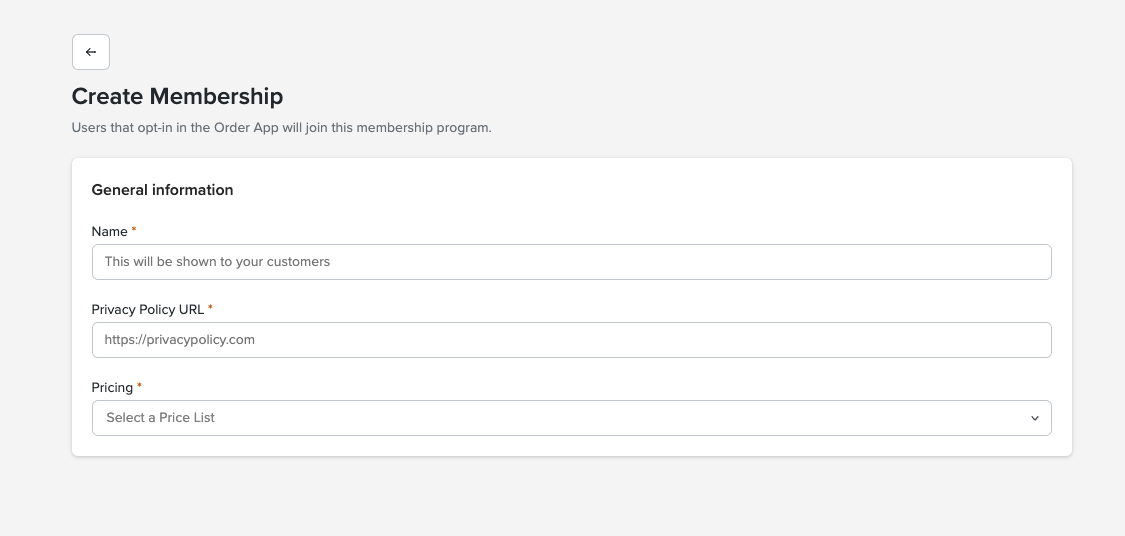
Downloading the list of members
To download the list of members that have opted-in to your membership program, click on the membership tile in Operator Portal. From the edit screen, you'll be able to download a CSV of all me&u customers that have visited your venue and opted-in to your membership program.
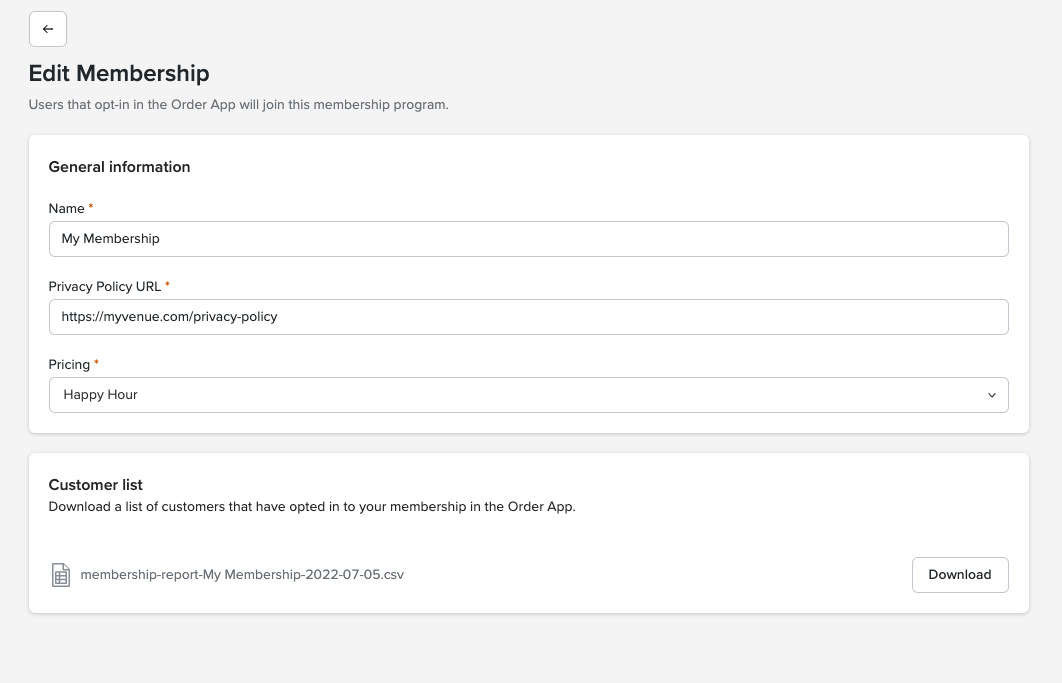
Editing a loyalty program
Editing your membership or the Price List associated with your membership will require you to press Publish to apply the changes to your menu.
Deleting a loyalty program
To delete your membership, select the membership you want to delete from the Membership tab in Operator Portal. From the Edit screen, click Delete, and confirm you wish to Delete the membership. Warning: Deleting a membership will delete all records of users that have opted-in to your membership, and if you wish to create another membership in the future, the same users will need to opt back in to your membership program.
Summary
Customers
- Customers can opt-in to a venue membership IF the venue has created one.
- Customers will be required to enter their email in order to opt-in to the membership
- Customers can get special member-only pricing if they are a member AND the venue has configured the pricelist to have unique pricing.
- Customers cannot be forced into a membership via the opt-in.
Venue Level Permissions for Venue Membership
- A Venue Owner can create, edit + delete
- A Venue Manager can view memberships only
- Staff have no access