Promotions allows venues to create and run promotion discount codes in venue which customers can redeem at the cart via entering a valid promotion code.
Redeeming a Promotion code
When a customer has added items to their cart, they will have the option to add a promo code to the order before continuing to checkout. If they enter a valid promotion code, but are not logged in, they will be asked to log in and verify their phone number to ensure they have not already redeemed the code the max amount of times configured by the venue.
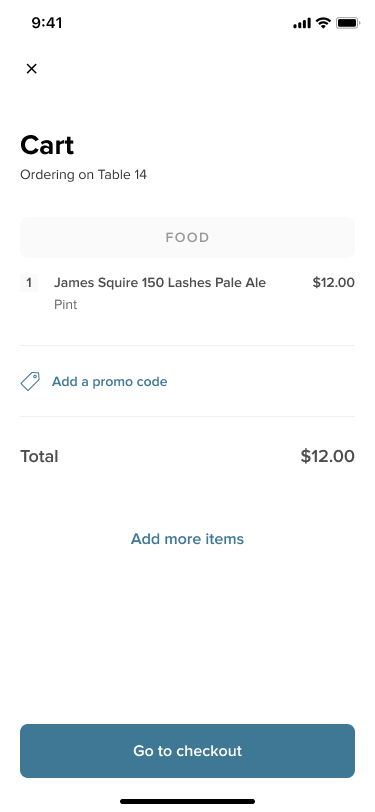
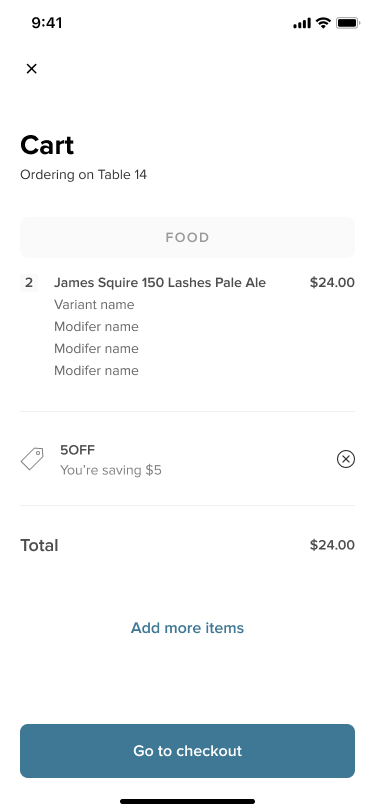
Redeeming an exhausted Promotion code
Promotion codes can be restricted to a maximum number of uses per customer. If a customer enters a code they have already used the maximum amount of times, the promotion will not apply to the order.
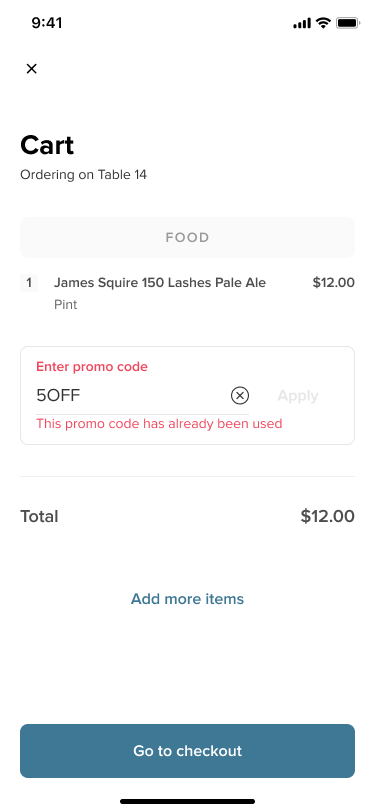
Redeeming a Promotion code where spent limit has not been reached
Promotion codes must have a minimum spend requirement which the cart total must exceed. If a customer enters a code and their cart's total value does not exceed the minimum spend, the code will be added to cart, but a warning will be shown that they must add more items in order to receive the discount. If the customer checks out and their cart subtotal is still less than the minimum spend of the promotion, no promotion discount will be applied to the order.
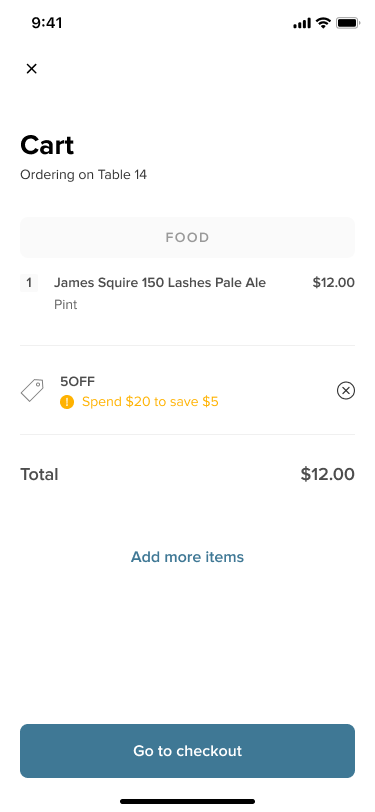
Redeeming a Promotion code where there are no eligible items in the cart
Promotion codes may have a product or item restriction which the cart must contain in order to receive the discount. If a customer enters a code and their cart's total value does not contain a required item, the code will be added to cart, but a warning will be shown that they must add at least one eligible item in order to receive the discount. If the customer checks out and their cart does not contain any of the eligible items, no promotion discount will be applied to the order.
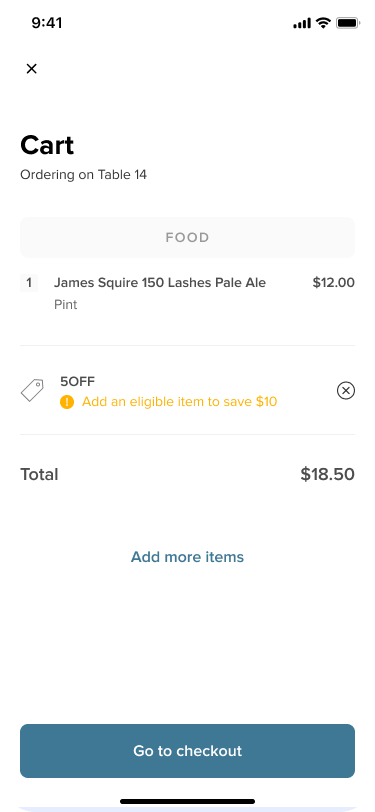
Summary
Customers
- Customers can redeem any valid promotion code that they have not exhausted
- Customers will receive an email receipt that includes the promotion they applied
- Customers cannot redeem an invalid code
-
Customers cannot redeem a code they have already used the maximum number of times allowed