Follow the below steps:
1. Make sure you're in DEMO mode so you aren’t charged. See steps here.
2. Program a beacon/QR using this guide
3. Place an order for the item as if you were a customer. Alternatively, you can bulk test items quickly using Order App. See here. Now check the docket that printed.
4. Cross-check the Product ID of the product or modifier having issues with the Product ID you have recorded in your POS. These need to be the same
5. If it’s a printing issue, either contact your POS or me&u support for assistance
6. Do a refund/void of the demo order to keep stock levels aligned (note: If using POS H&L you will not need to do this)
7. Remember to turn off DEMO MODE
Still having trouble?
Contact me&u Support via the online chat function by clicking on the red pop-out on the right-hand side of your screen within the Operator Portal:
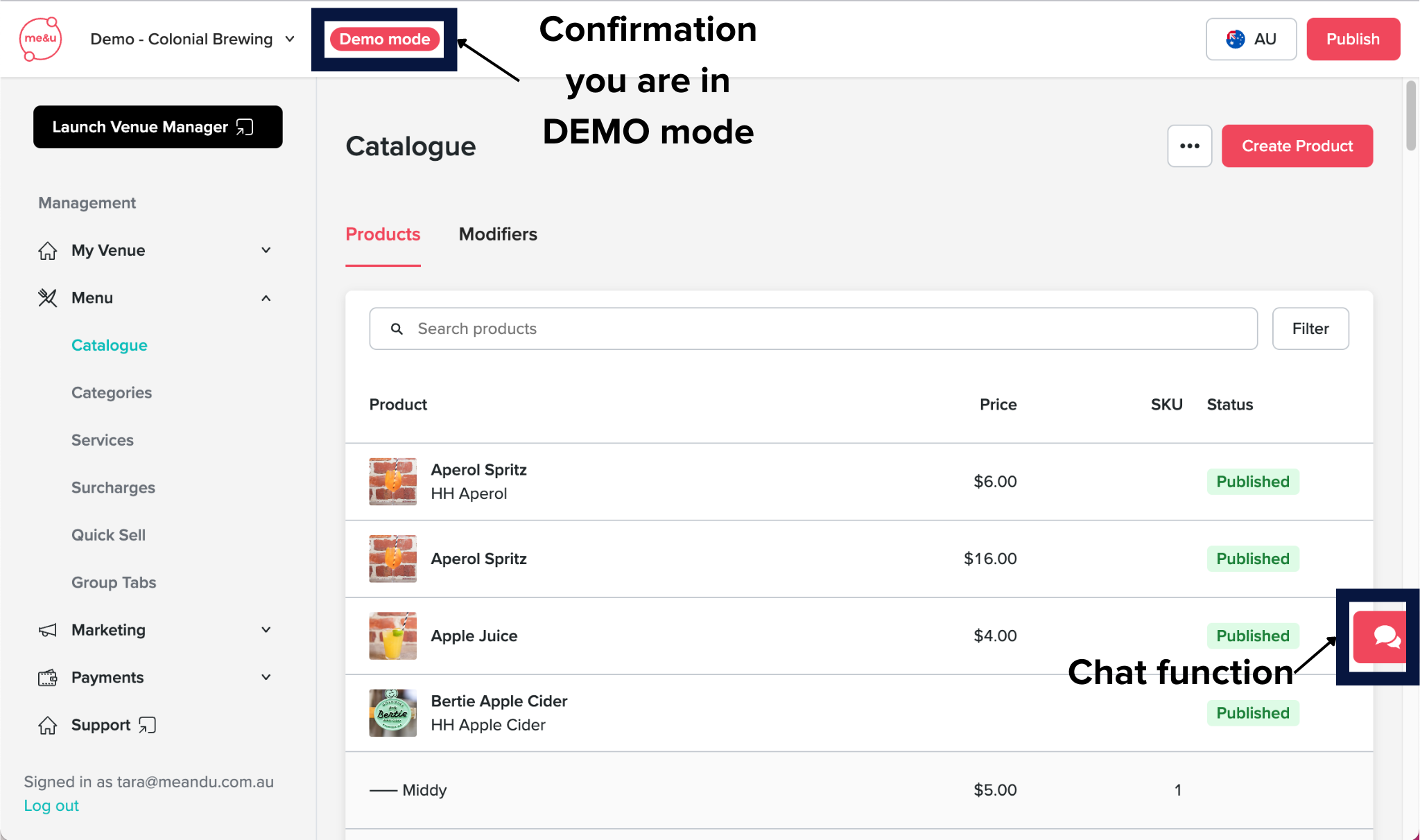 Alternatively, use the below contact methods:
Alternatively, use the below contact methods:
Email:
- Australia & New Zealand helpme@meandu.com.au
- United States helpme@meandu.com
- United Kingdom helpme@meandu.co.uk