Checking & Changing Product IDs:
1. Log into Operator Portal then click Menu > Catalogue > Products.
2. Use the search bar to enter the name of the item you would like to edit the product code for.
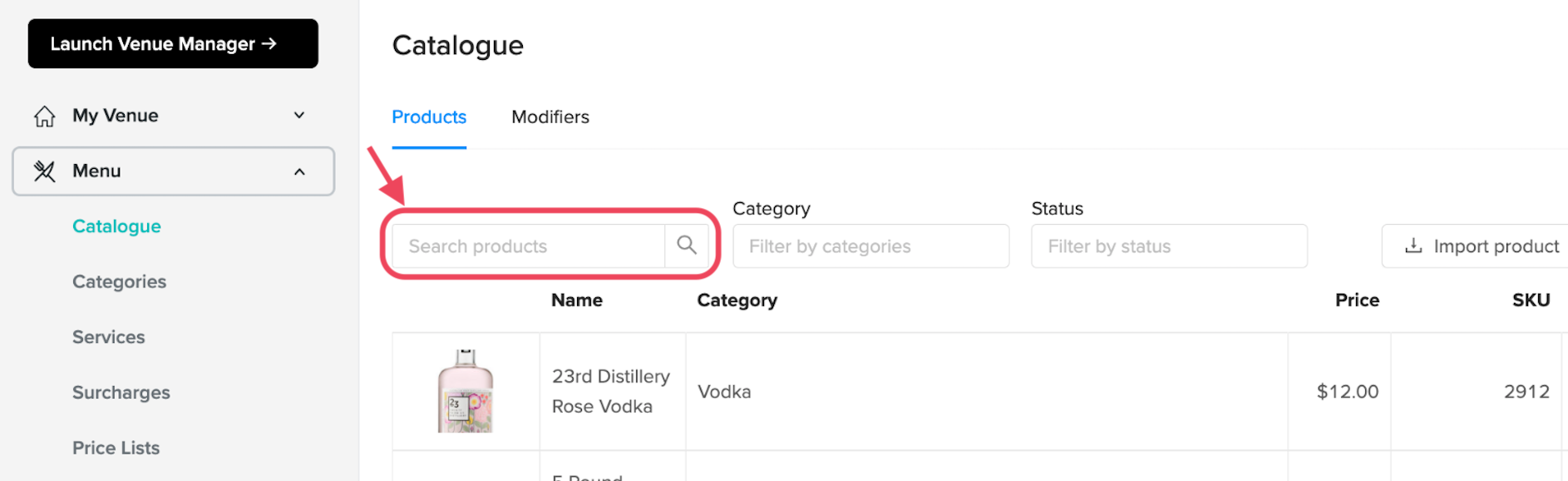
3. Scroll down to the 'Price' section
Here you'll see a field for price and POS ID. A POS ID (often referred to as a SKU or PLU) is a unique identifier assigned to each of your products by your POS. We require this information to be able to display the correct product into your POS.
Edit this field to reflect the correct POS ID.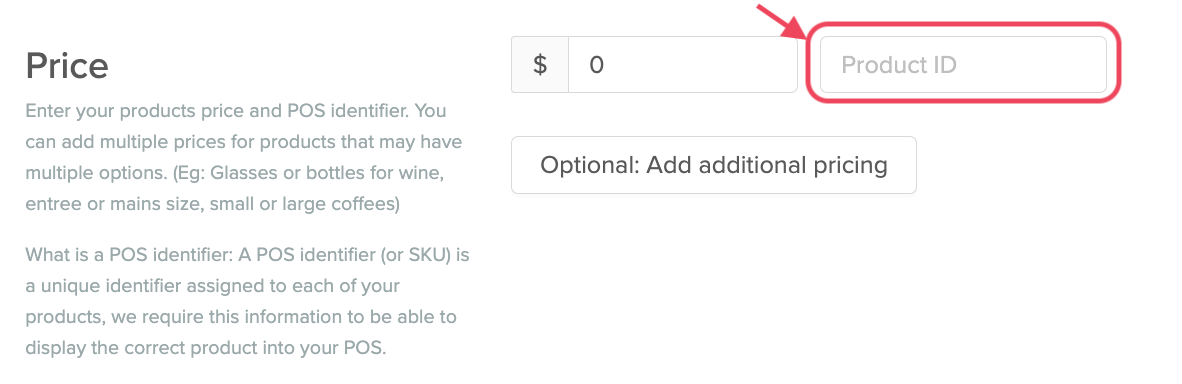
4. Click 'Save'