Follow the steps below to re-size your food & drink images to fit me&u specs:
1. Create a free Canva account here: www.canva.com/signup
2. Go to Create a Design > Custom Size
This allows you to input any size that you want. See below specs for me&u images:
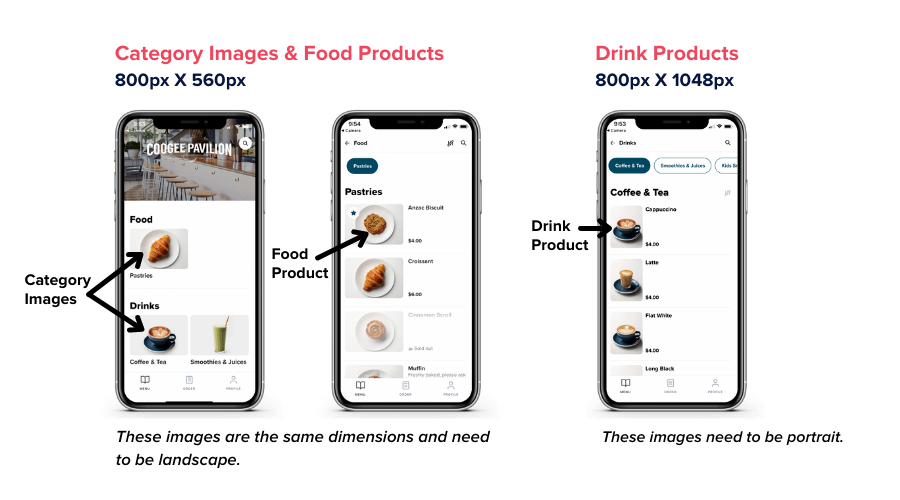
3. Once you're happy with the image click Download > PNG