Step 1: Use Google Chrome
me&u is designed for use on Google Chrome. Whilst Operator Portal is accessible on other browsers, if you are having issues logging in switch to Google Chrome.
Step 2: Clear Cache
When you use a browser, it saves some information from websites in its cache and cookies. Clearing them can fix certain problems. To do this on Google Chrome type in clear cache, click on "Clear Browsing data", select a time range and then click "Clear data".
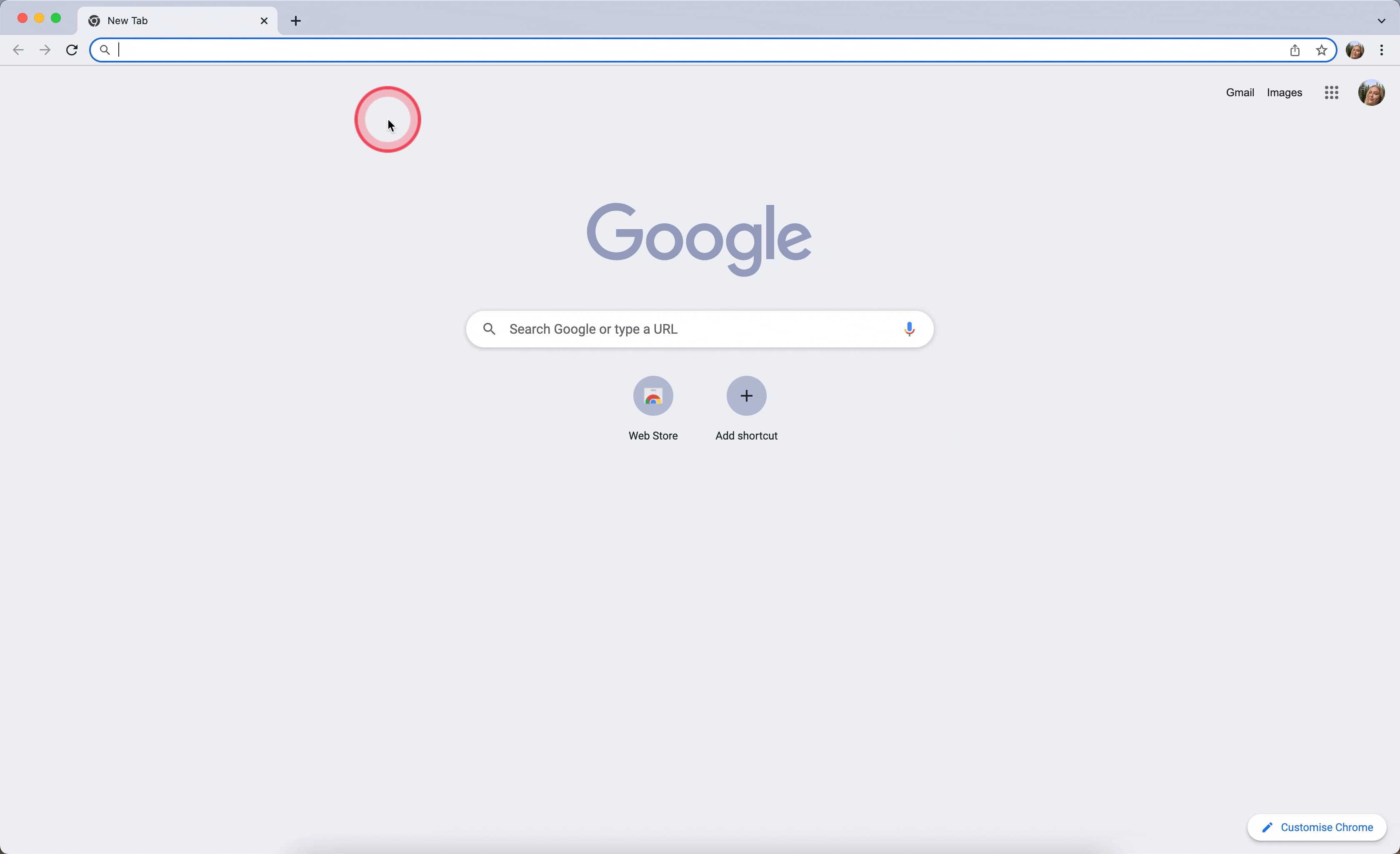
Step 3: Use a new link
For one reason or another your Operator Portal URL may change. Because of this bookmarked links may be come broken. Try using (and bookmarking) https://manage.meandu.com/
If you have completed the above steps and still cannot login to me&u Operator Portal please contact Customer Experience, and provide the email address you use to login.
📞 Phone:
- Australia 1300 632 638
- New Zealand 0800 005 211
📧 Email:
- Australia & NZ helpme@meandu.com.au
- United States helpme@meandu.com
- United Kingdom helpme@meandu.co.uk