me&u Takeaway allows venues to offer their customers a direct method of ordering outside of venue to pick up their orders, and choose if they want to pick up now, or later.
Ordering through takeaway
Once a venue has turned on and configured Takeaway through me&u's Operator Portal, they will have a unique URL they can share with customers to place takeaway orders. Takeaway orders can only be placed during an active linked service to the takeaway section.
If there are 3 orders that have been marked as ready in the last 10 minutes then an average of the delivery time is taken and if it exceeds the minimum lead time, that becomes the new ASAP time. If there are not at least 3 orders - then the ASAP time stays as the minimum order lead time configured in Operator Portal.
.png)
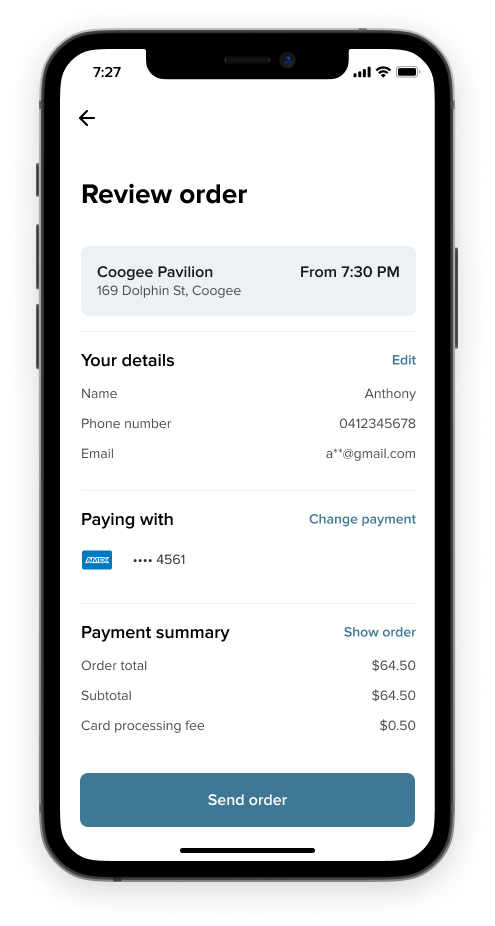
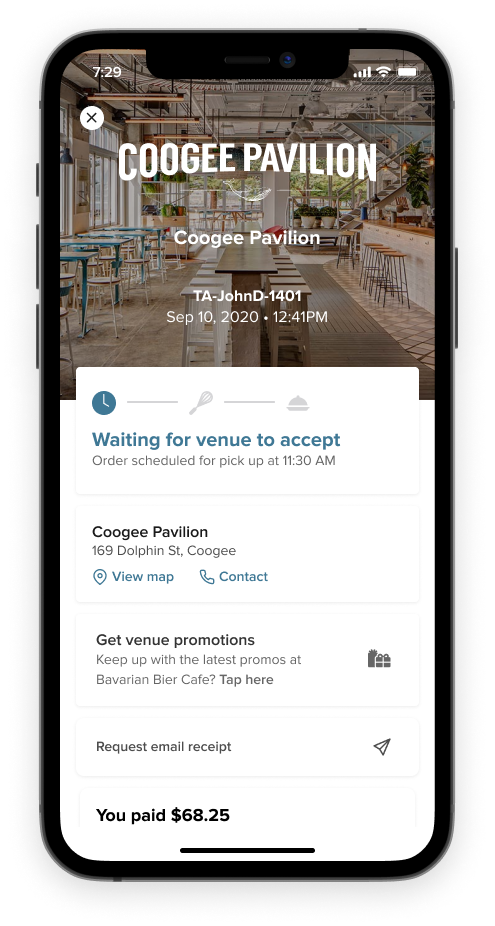
Collecting a takeaway order
When an order is ready for pick up, the venue will mark the order as ready in Venue Manager, which will trigger an SMS to the customer to notify them. From the SMS the customer can open a pick up screen with order number and order details to show to the venue which will match what shows in Venue Manager.
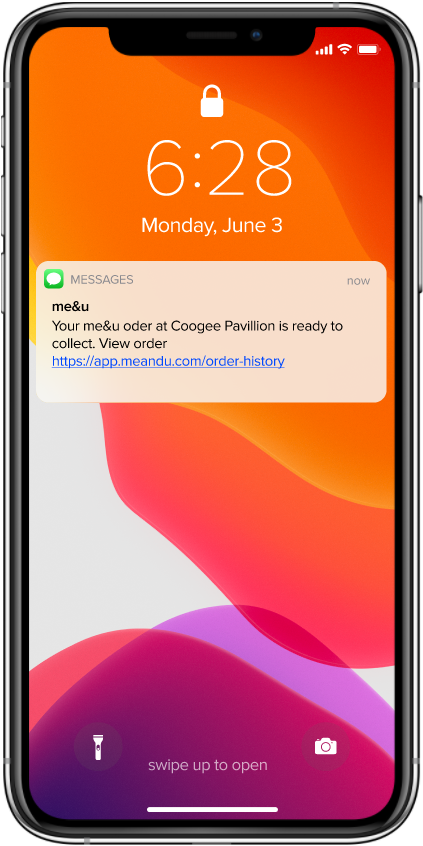
.png)
Scheduling an order
Takeaway allows customers to schedule same day orders in advance. Pick up time slots are segmented by service. If the customer chooses a future service, the menu they order from will change to show that service's menu. This allows the customer to order from the correct menu at that particular time frame. When the customer places the order, it will show to them and the venue as scheduled for the desired pick up time. The venue can modify the pick up time via Venue Manager once the order has been placed.
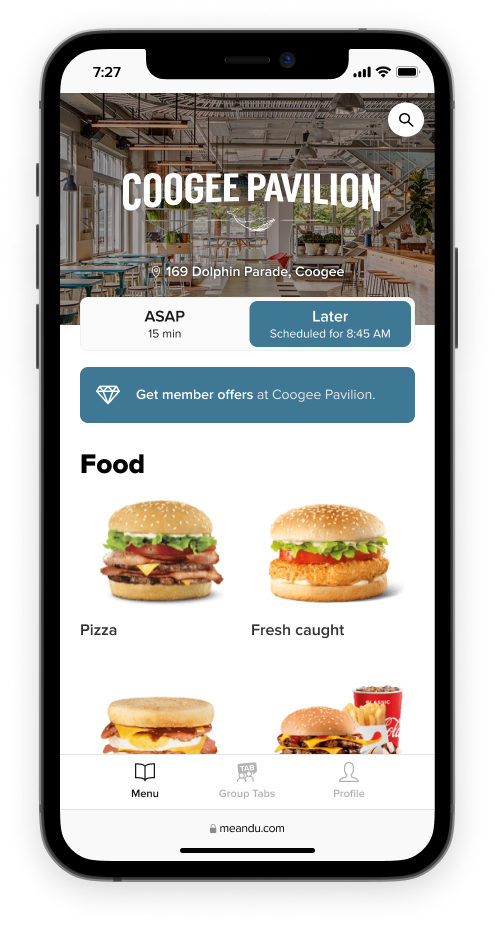
.png)
Summary
Customers
- Customers can order ASAP orders
- Customers can schedule orders in advance
- Customers can order for a service that is active later in the day
- Customers will receive an email receipt once the order has been placed
- Customers will receive an SMS if the venue updates the order pick up time
- Customers will receive an SMS when the order has been marked ready by the venue
- Customers cannot schedule orders for another day
-
Customers cannot order outside of a live service
Venue Level Permissions for Takeaway
- A Venue Owner can turn on, edit + turn off
- A Venue Manager can turn on, edit + turn off
- Staff can temporarily toggle if takeaway is on or off