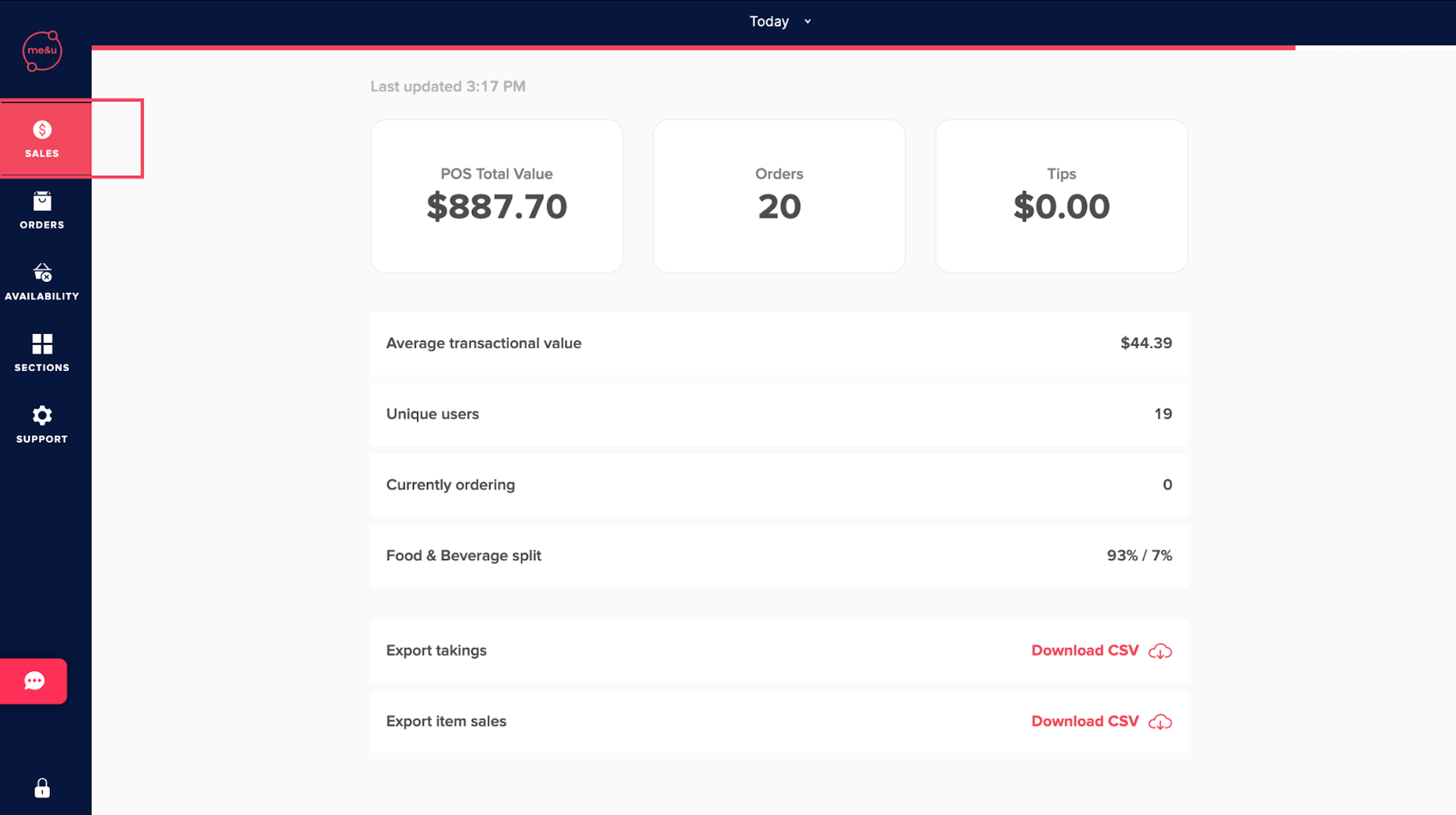You can see live orders, sales and statistics on Venue Manager.
Go to Operator Portal - https://manage.meandu.com/. Click 'Launch Venue Manager' and enter your PIN. For a guide to setting up your PIN, please see this article.

Once in, the landing page is the Sales tab, set with todays information. You can go back up to 30 days by clicking "Today" and then selecting the date from the calendar.
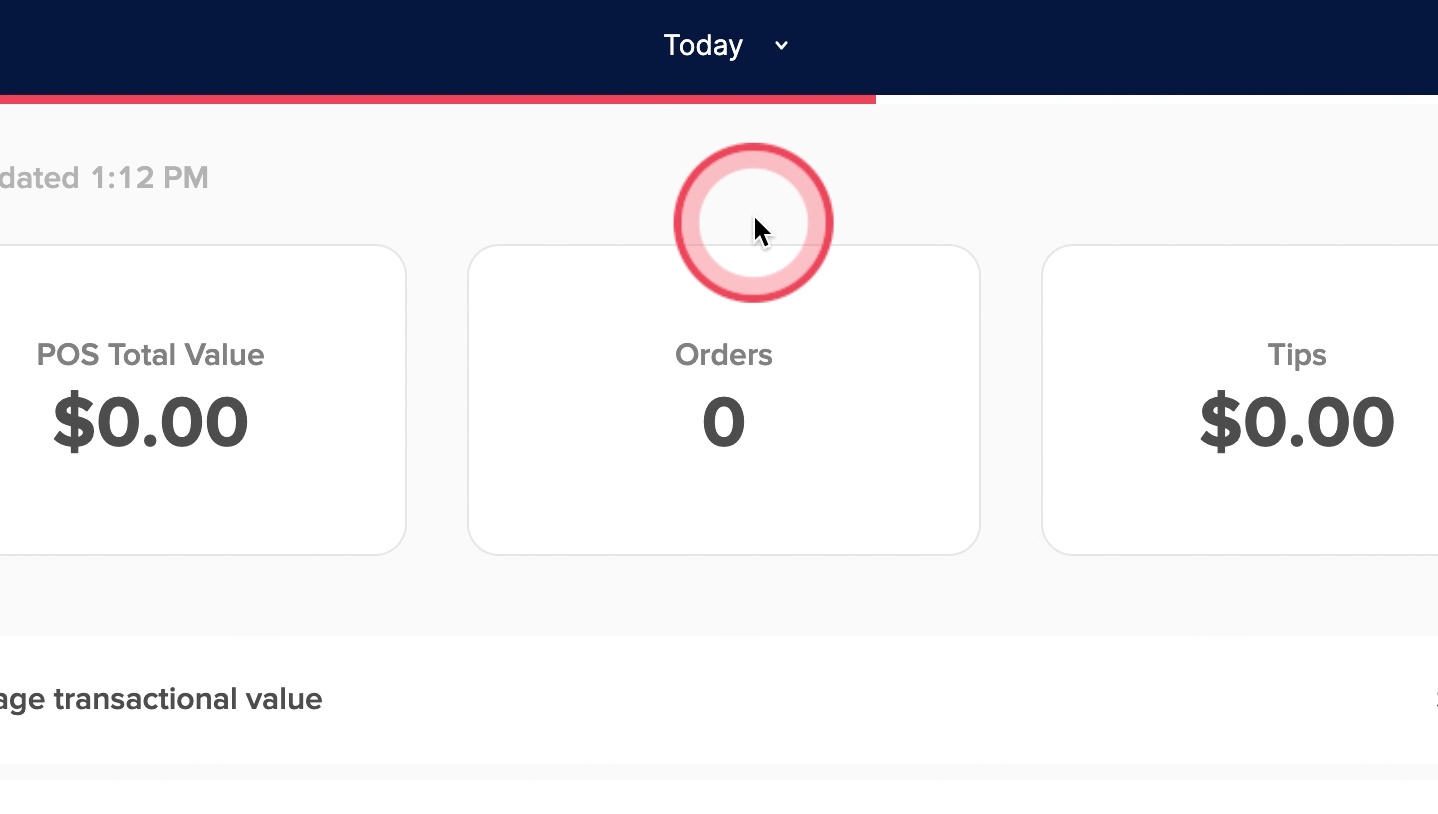
The Sales tab is where you can see POS Total Value (all me&u sales for the day, less tips), Orders, Tips, Average transactional value (i.e average spend per order), Unique users, Currently ordering (customers that have "tapped on" but not yet ordered), Food & Beverage split. You can also export daily takings and item sales.