How to set up a PIN:
-
Login to the me&u Operator Portal. Click on My Venue, select Staff
-
Click on any pre-existing names to view their staff pin, or select ‘Add New Staff Member’ to create a new one.
- Fill in the Name and pin field (4 numbers) and choose the permission level required. Permission levels are as follows:
- Basic
View and manage menu item availability. View only orders, takeaway and sections page
Advanced
Basic access plus manage menu categories, update product categories and items, and disable individual beaconsFinance
Advanced access plus view and download financial recordsSupervisor
Finance access plus manage sectionsManager
Supervisor access plus modify customer orders
4. Save.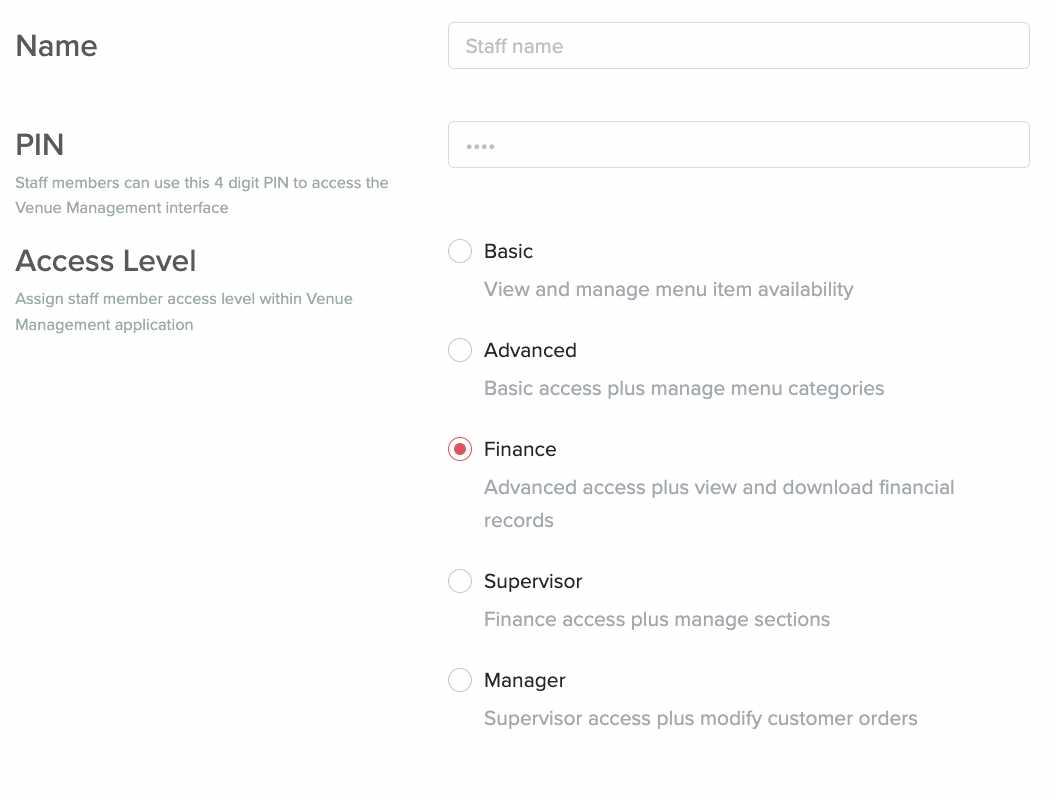
Permissions Overview
Operator Portal Roles:
Venue Owner
Edit role types from staff to manager
Read and edit staff and manager PINs
Venue Manager
See if role type is staff or manager but cannot edit
Manager PINs hidden
Read and edit staff PINs
Other external roles
See if role type is staff or manager but cannot role edit
Manager PINs hidden
Read staff PINs