Venues have the ability to access their order history through the Operator Portal.
Go to Operator Portal - https://manage.meandu.com/. Click 'Launch Venue Manager' and enter your PIN. For a guide to setting up your PIN, please see this article.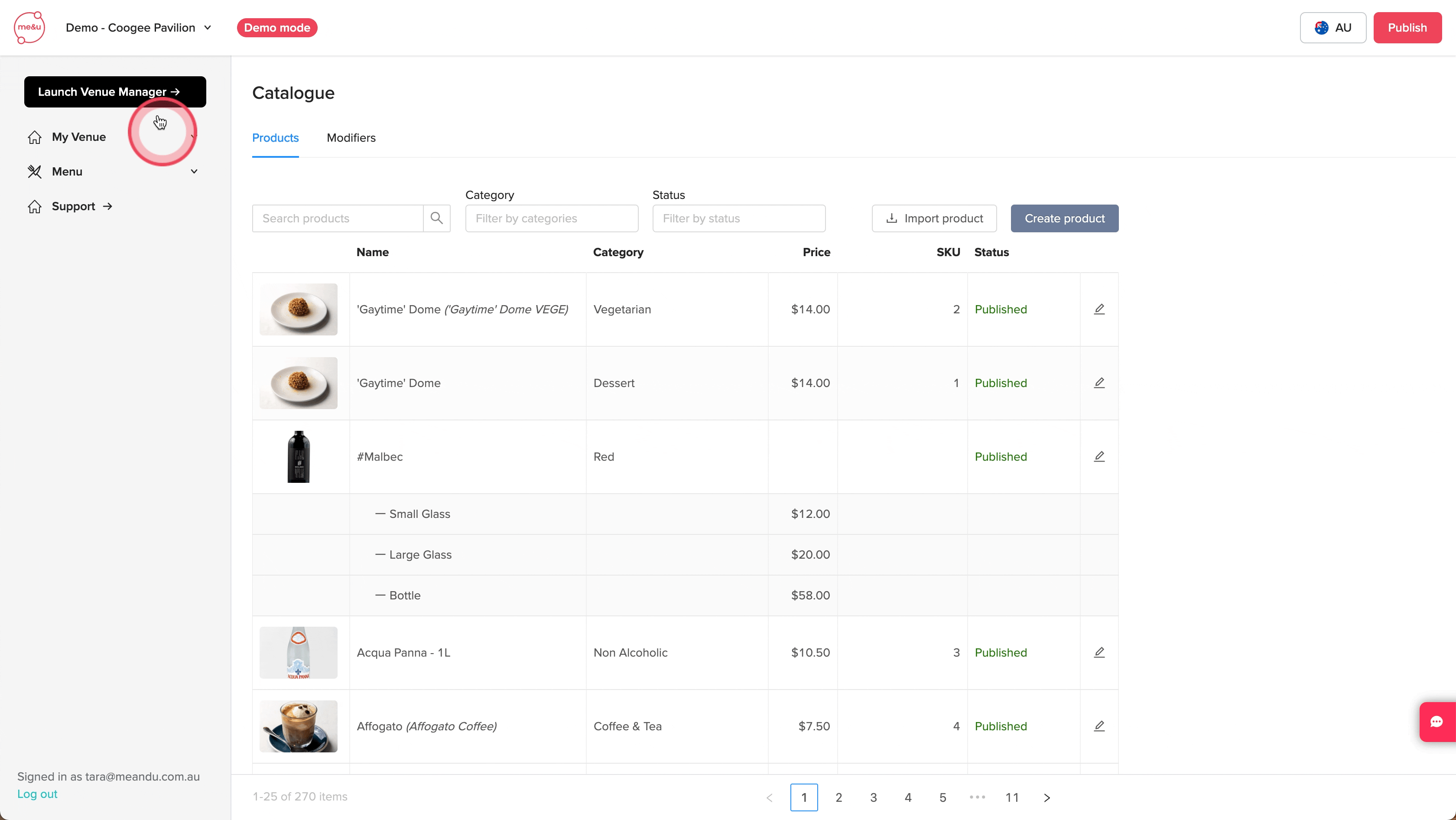
Click on “Orders”.
Here you can see Live Orders with Alerts, and track any orders that are unconfirmed. Unconfirmed orders are orders that for numerous reasons have not reached you POS (so have not printed) but HAVE been paid for by the customer. If you get an order alert tap on the order to see more information, including customer details and what was ordered.
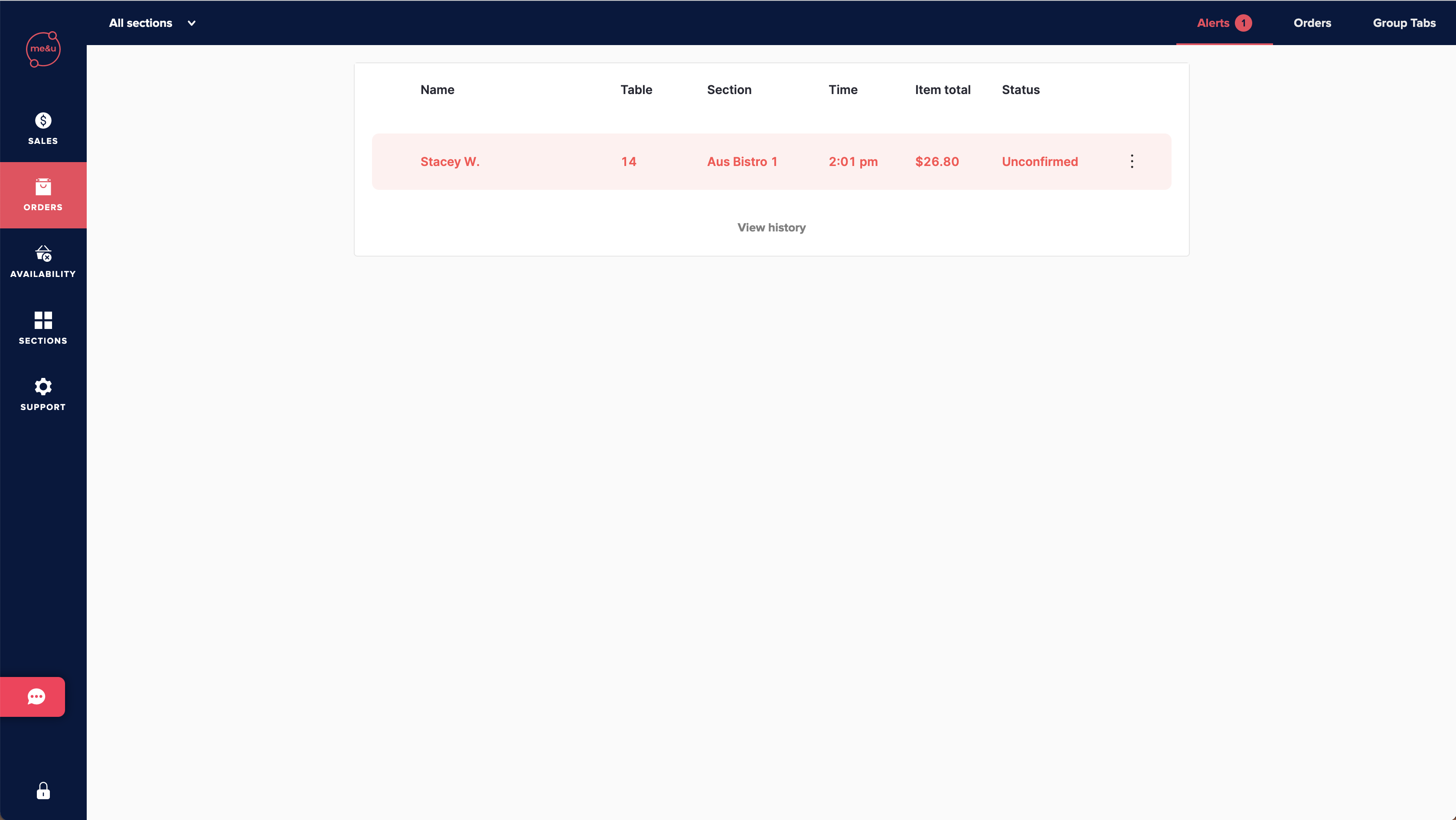
Live Orders have the option to "Mark as Resolved" which you can do to move the order from Alerts to Orders and let me&u staff know that the order has been seen to. Marking an order as resolved WILL NOT push the order again to POS or trigger the order to print. For more information on order alerts, see this article here.
.png)
The Orders tab in the top right shows all your me&u orders for the day! Search for a specific table number, filter by status or section and click into each individual order to see the breakdown of items ordered and the customer details. You can go back, up to 30 days, by clicking on "Today" and selecting the date from the calendar.
.png)
If your venue has enabled "Order Merging", you may also see coloured dots next to the customer name on some orders. Orders with the same coloured dots indicate that the orders were merged and will print on the same docket.
If your pin has manager access, there will also be an option to refund the order. For more information on refunds, see this article here.
The Group Tab section within Orders shows the days open or closed group tabs, with information such as the name of the Group Tab owner, the number of members, the duration the Group Tab has been open for, the total spend of the Group Tab and the status of the Group Tab. For more information on managing & closing group tabs in venue manager, see this article.