Upsell Modifiers:
The first way is by using modifiers to upsell customers. A modifier is an extra add-on that pops up for customers when they click on a product in the app.
Good examples of effective modifiers:
| Modifier | Notes |
Would you like to add a side? |
|
Would you like a drink with your order? |
|
Would you like to add a sauce for $1? |
|
|
Add an extra shot for $4? Make this a double? |
|
|
Adding extra ingredients to products: Would you like extra avocado? Would you like extra cheese? Would you like extra bacon? |
|
|
A PERFECT example of modifiers/upsells on a burger |
How modifiers appear on the Operator Portal:
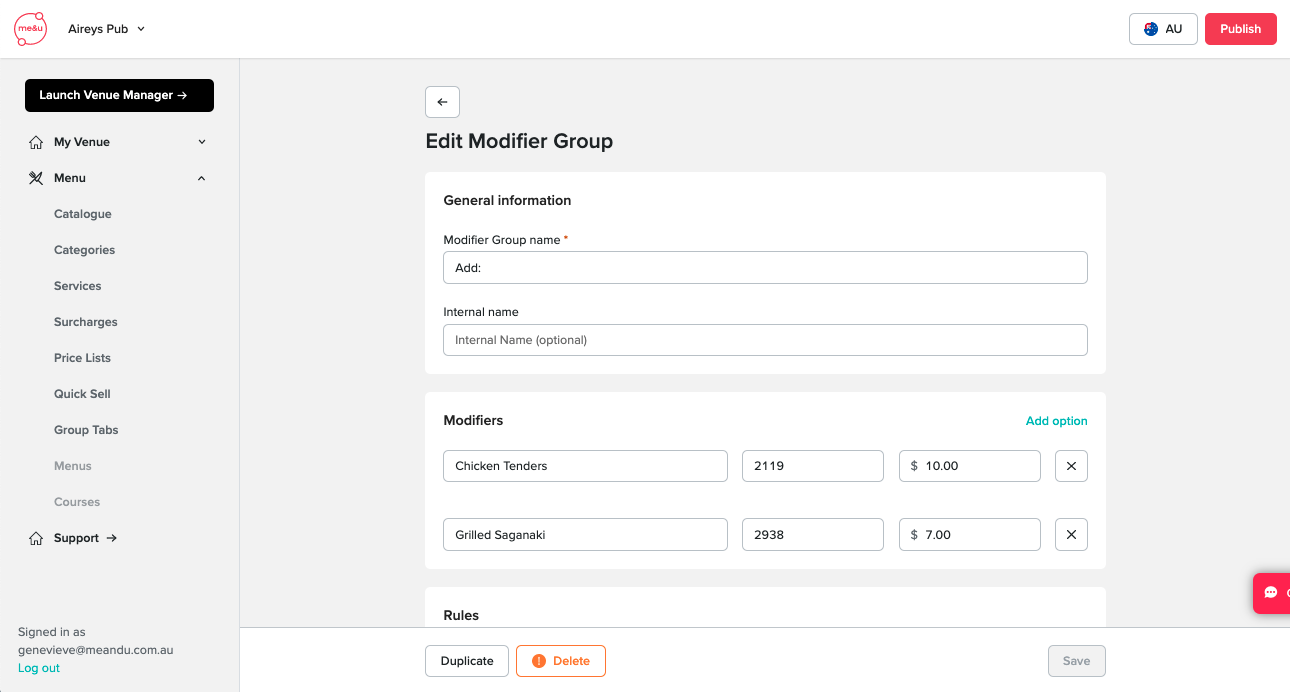
How modifiers appear to customers in the app:
.png)
Specials and Featured Products
The next way to promote products on me&u is through the use of ‘Featured Products’ and ‘Specials’ categories.
Specials:
-
Making a category a ‘Special’
- Click on ‘Categories’ on the left-hand side
- Click on the category you want to mark as a special
- Scroll down and tick yes for the “Make this a special?” section
- Save and publish

How specials appear on the app:

Featured Product:
- Making a product your 'Featured Product'
- Go to Services
- Click on the service you want to a featured product
- Select the product you would like to be featured
- Save and publish

How featured product appear in the app:
