Catalogue in the Operator Portal is where you manage products and modifiers on the me&u menu.
There are two tabs at the top of the catalogue, one for Products and one for Modifiers.
.gif)
Catalogue displays products in alphabetical order, with a preview of its image and all price variants listed below. If a product has an internal name, this will also be displayed in brackets next to the display name.
.png)
Products can be searched by display or internal name and filtered by status or category.

For more information on creating and editing products, see this article.
Catalogue displays modifiers in alphabetical order, with all options listed below. If a modifier has an internal name, this will also be displayed in brackets next to the display name.
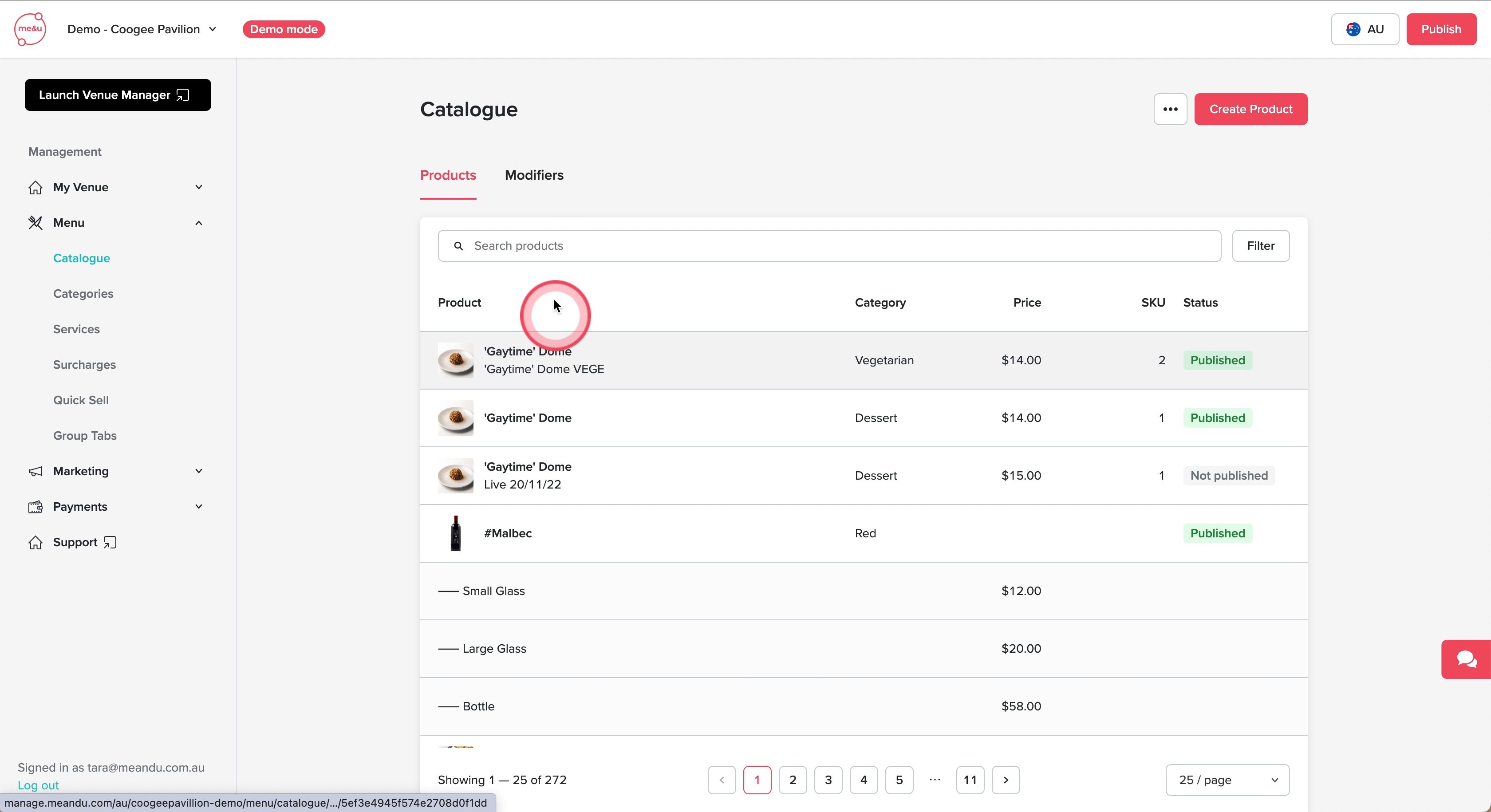
Modifiers can be searched by display or internal name and filtered by status.
For more information on creating modifiers, see this article.
Below are an explanation of the statues:
Not Published: The product/modifier has been created but has not been published to the menu.
Staged Change: The product/modifier has previously published to the menu but there are new edits that have not been published and will need to be to show on the menu
Published: The product/modifier is in a category that is in a service that has been published.
Missing Content: The product is missing content that will stop it being published. It can still be added to a category but if that category is in a service when publish button is clicked it will fail. Examples of missing content are images and SKU's